Display Order of Map Services
The display order of map services dictates how map users see the map layers of the map service mash-ups. By default, the map service that was added last appears on top of the previously added map service.
To change the display order of the map services:
- From the agency's Home page, click Map Profiles to see the list of map profiles.
- Select the map profile you want to reorder the map services for.
- On the Map Profile Settings page, for the map service you intend to reposition,
click the up-arrow to move the service up or click the down-arrow to move it down. For
example:
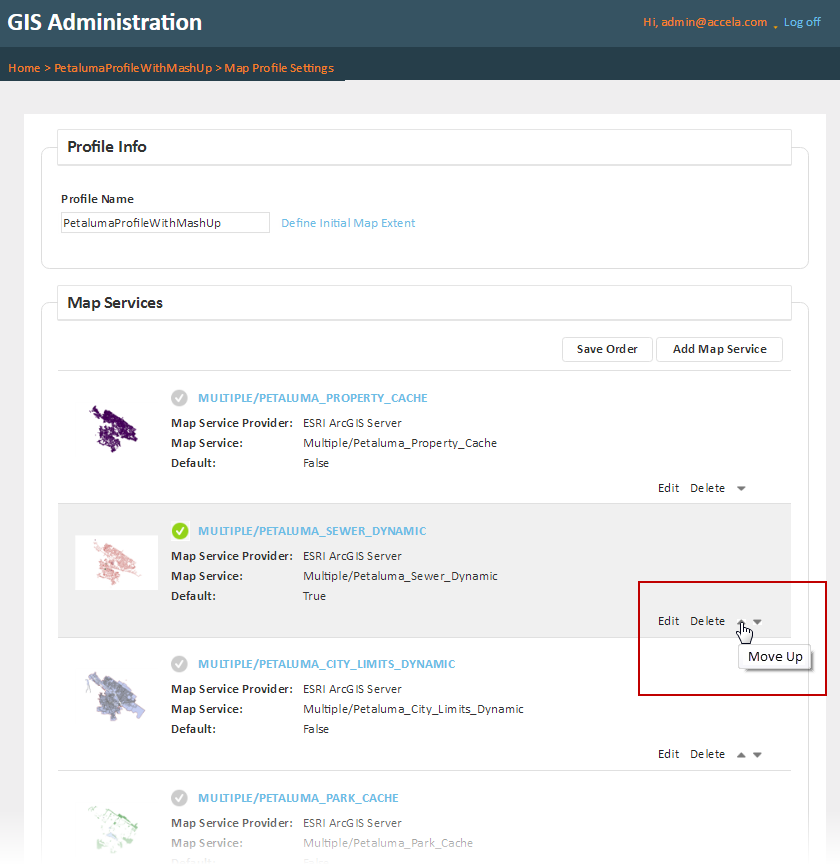
- After you are done re-arranging the map service order, click Save Order. For example:
