Defining Record Types
Civic Platform provides an interface for creating or modifying custom record types. The main record type administration page (Main Record Types Administrator Page) lists the current modules for which you have permission to create and modify record types. You can open each module to view existing record types or create new record types. You can search for a record type, enable or disable a record type, or filter a record type list.
Figure: Main Record Types Administrator Page

Civic Platform defines record types with a 4?level structure, Group?Type?Subtype?Category, where the module name equates to the group level. When you create an individual record, Civic Platform includes an identification number based on the organizational structure of the associated record type. For example, an electrical contractor license record may use the following record type structure:
Licenses/Electrical License/Class A/Electrical Contractor.
You define the structure of a record type when you create a new record type (Creating New Record Types).
Note:
Civic Platform requires you to define a fee schedule, workflow, and SmartChoice group, and associate these items with the new record type, before creating the new record type. |
Figure: Creating New Record Types

You use three main record type administration pages (Summary page, Setting page, Other Associations page) to manage, edit, and create record custom record types. When you select a record type from the main record type administration page, Civic Platform displays the Summary page (Record Type Summary Page). The Summary page displays record type details such as the alias name, the module, the assigned four levels (group, category, and so forth), and record enablement.
Figure: Record Type Summary Page
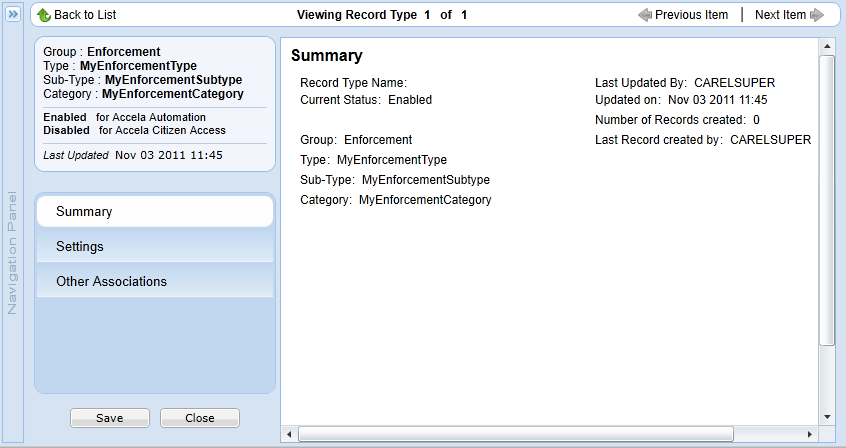
The Setting page and Other Associations page provide functionality to modify or define parameters for the custom record types.