Removing Record Relationships
You can terminate the relationship between two records as needed.
To remove a record relationship
Find the record for which you want to modify the relationship. See Using the Search Features for instructions on locating a record.
Civic Platform displays the record detail portlet.
Click the Related Records tab.
Civic Platform displays the Related Records portlet.
Select each record with a relationship you want to remove from the current record.
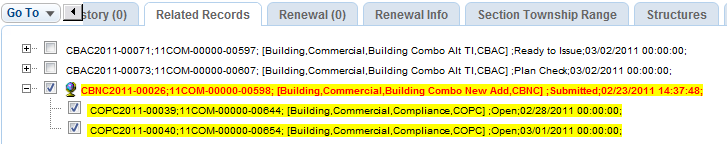
Click Delete.
Civic Platform removes the record relationships.