View Events
Events are triggers that initiate scripts in Civic Platform. Events include application submittal, fee payment, and the scheduling of inspections. When an event occurs, it can lead to another event, depending on the end result of the script that the original event triggers. Example: A script can require payment for all fees before Civic Platform issues a permit, or a script might reschedule an inspection that fails.
The application administrator creates scripts from the events. Viewing events enables you to understand which events to include when writing scripts.
Note: Do not edit or add events. Only modify events with the express
permission of, and under the direction of, Accela Services
personnel.
|
To view events:
- Go to .
- On the Event Manager Administration page, click
Events.

- On the Events page, enter part or all of the name of the event to find.

- Click Submit.
- On the Event Administration - Event List page, click a red dot next to the
event to view it.
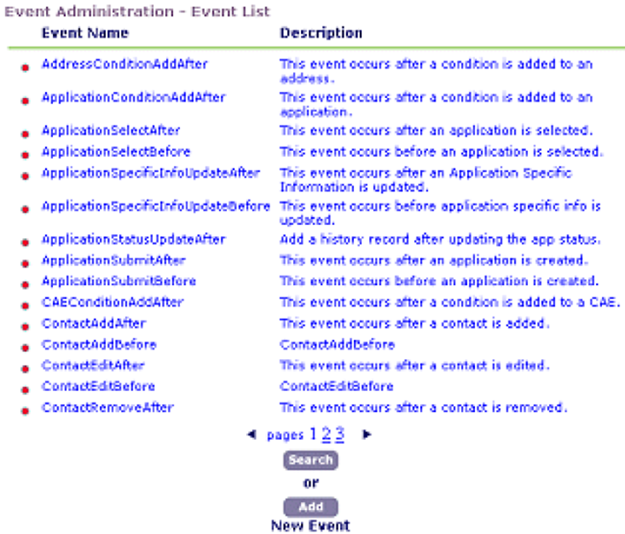
- Review the information on the Events Administration - Event Detail page.
