Defining ACA Permissions for a Document
Civic Platform enables you to define Citizen Access permissions at the individual document level for documents uploaded to or associated with records, licensed professionals, or reference contacts. You can define the permissions during the upload process, or you can define the permissions after a document uploads. The process described in this section shows you how you can define the permissions to documents that have already been uploaded.
To define Citizen Access permissions for a document
Access the document following the steps described in Accessing an Attachment.
Click theACA Permission button. The button is either directly available in the portlet or from the Manage Documents command menu.
Civic Platform displays a portlet with viewable permissions for Citizen Access.
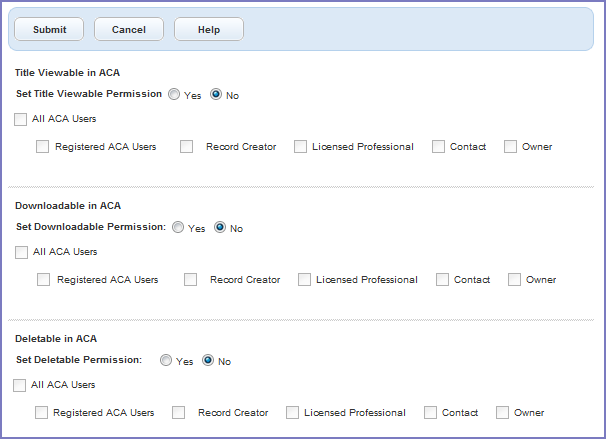
When you define ACA Permission for a record document, complete the following fields:
Set Title Viewable Permission Click Yes, then select the public users for whom you want the attached document name to be viewable in Citizen Access. Click No to use existing permissions based on the document type of the attached document. Note:Users without this permission will be unable to download or delete the document, even if the downloadable and deletable permissions (described below) are granted.
Set Downloadable Permission Click Yes, then select the public users for whom you want the attached document to be downloadable in Citizen Access. Click No to use existing permissions based on the document type of the attached document. Set Deletable Permission Click Yes, then select the public users for whom you want the attached document to be deletable in Citizen Access. Click No to use existing permissions based on the document type of the attached document. The ACA Permissions for a record document define the permissions that certain public user has on the document when the public user views the record. If you set a permission to Yes, you must select at least one public user group. If you do not select any public user groups, no public users will have access to the documents, even if they have role-based permissions to view the document type.
When you define ACA Permission for a people document, select or deselect the check boxes next to Title Viewable in ACA, Downloadable in ACA , and Deleteable in ACA.
The ACA Permissions for a people document define the permissions that a public user has on the document after the public user account is associated with the contact or licensed professional.
Click Submit.