Viewing a SmartChart
It is easy to access SmartCharts in Civic Platform.
To view a SmartChart
Navigate to the portlet you want to work in.
Hover over the Menu button to display a menu, then choose SmartCharts from the menu.
Civic Platform displays a thumbnail of the default SmartChart to the right of the list.
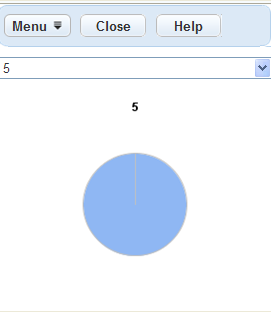
To view a full-size SmartChart, click the SmartChart thumbnail.
Note:
You need to install Sun browser plug-in JVM version 1.4 or newer to view a full-size SmartChart. |