Understanding Conditions
Civic Platform associates condition groups with record types and makes all conditions in the condition group available to the associated record type. Condition groups consist of condition types and individual conditions of a particular condition type.
Condition groups specify requirements that an application, or components of an application, must meet before approval. Standard conditions improve condition consistency and reporting.
Depending on the condition, condition violations result in one of the following:
Lock. Prevents almost any operation, except operations that result in removal of the lock, from occurring.
Hold. Restricts the addition of an activity and editing of components.
Notice. Indicates special instructions to the person that completes the application. Civic Platform displays a message when you open the application or any component associated with the application. This condition does not impede record processing.
Required. Indicates that you must complete a specified activity or field before proceeding to the next step in a workflow.
Example Use Case
To prevent issuance of a license or a permit when too many fees remain unpaid, a user locks an application.
Note:
Standard conditions specify the condition type and condition name. Users still determine the status, severity, and effective dates when they apply a condition. |
With each type of condition, you can set up users or user groups that have privileges to view and change the status of the condition. You can set up the conditions users can associate with specific record types and have conditions automatically applied depending on record status.
Condition audit logs contain history details about condition creations and condition modifications.
Civic Platform provides the Condition Maintenance portlet for managing conditions (Conditions Administrator Portlet for Managing Conditions)
Figure: Conditions Administrator Portlet for Managing Conditions
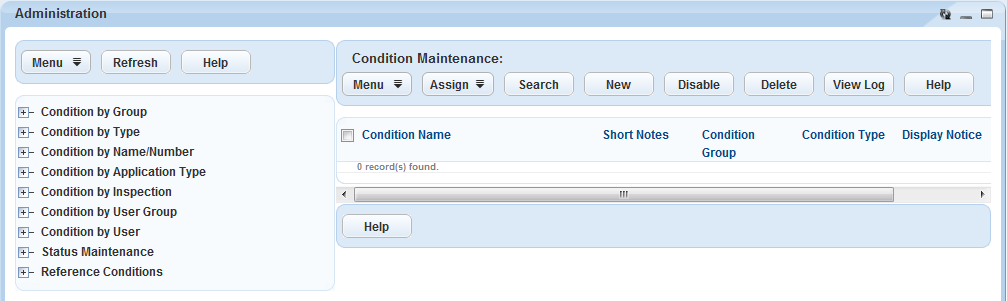
Civic Platform uses two types of conditions: record level and record component level. Any condition that you place on a component, such as address, parcel, owner, licensed professional, contact, structure, establishment, or asset, affects any record that references the component. Record conditions affect the specific record.
You can specify standard condition security settings and condition type security for conditions. The more restrictive security setting takes precedence for any particular condition. For example, user-level permissions take precedence over user-group level permissions.
Administrators configure how to update reference conditions (for notice, hold, and lock conditions) on applicable records.
Topics
Condition Status
A condition status lets you determine when a condition takes affect. You can set up custom statuses to let a condition pass through different phases before applying the condition. For example, you can set up a “Researching” or “In Review” status for the initial research phase of a condition.
Statuses are useful when users know that they need to apply a condition, but they are not yet sure which severity level (lock, hold, notice, or required) applies to the condition. You can determine a severity level for the condition only when the condition reaches the “Applied” phase. Until the condition reaches this status, the condition cannot take effect to inhibit the necessary aspects of the application process.
Conditions of Approval
You can display a Conditions of Approval notice on properties. Civic Platform applies the Condition of Approval condition to records configured for this condition. Civic Platform displays the Condition of Approval notice in a variety of different Citizen Access pages and Civic Platform pages.