Managing Asset Cost Rates
Cost rates are very important for work orders management. For example, material and equipment cost rates are types of cost rates that must be identified and tracked for calculating the costs of work orders generated by an agency. If your agency administrator sets an asset type as resource in the administrator portlet, you can define the cost rates for the assets of the asset type. The cost rates are the default rates when you add assets into work orders.
If you want to define cost rates for some types of assets but the Cost Rates tab does not display in the Assets portlet, contact your agency administrator.
Topics
Adding an Asset Cost Rate
For each asset that your agency administrator enables the “Asset as Resource” option, you may define multiple cost rates, although only one cost rate can be effective at any given time.
To add an asset cost rate
Navigate to the Assets portlet and use Search to locate the asset record you want to update. Click the asset ID link in the Asset ID column.
Civic Platform displays the asset details.
Click the Cost Rates tab.
Civic Platform displays the Cost Rates tab for the asset.
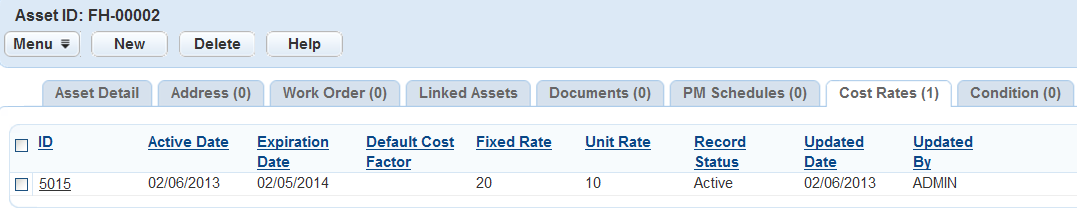
Click New.
Civic Platform displays the Cost Rates details portlet for creating new cost rates for the assets.
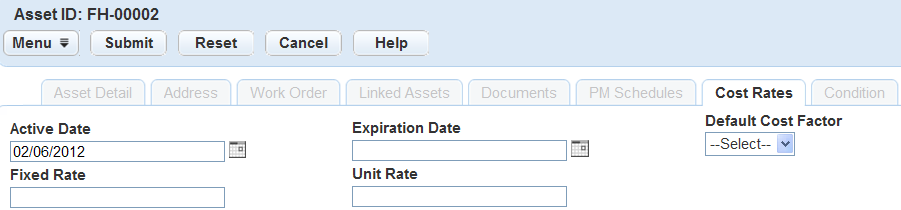
Complete the fields that display. Note that the active period of a new cost rate shall not conflict with that of existing ones, because only one cost rate can be effective for an asset at any given time.
For a list of field descriptions, see Asset Cost Rates Definitions.
Click Submit.
Civic Platform displays a list of all existing cost rates including the item just recorded.
Editing an Asset Cost Rate
There may be need to edit a cost rate if there was mistake when it was originally created.
To edit an asset cost rate
Navigate to the Assets portlet and use Search to locate the asset record you want to update. Click the asset ID link in the Asset ID column.
Civic Platform displays the asset details.
Click the Cost Rates tab.
Civic Platform displays the Cost Rates tab for the asset.
Click the ID link of the cost rate you want to modify.
Civic Platform displays the cost rate details.
Modify the details as necessary. For a list of field descriptions, see Asset Cost Rates Definitions.
Click Submit.
Deleting an Asset Cost Rate
There may be reason for you to delete an asset cost rate. When a cost rate is deleted, you cannot use it anymore in Civic Platform.
To delete an asset cost rate
Navigate to the Assets portlet and use Search to locate the asset record you want to update. Click the asset ID link in the Asset ID column.
Civic Platform displays the asset details.
Click the Cost Rates tab.
Civic Platform displays the Cost Rates tab.
Select the asset cost rates that you want to delete.
Click Delete.