Applying Conditions
You can apply standard conditions which are pre-defined by your agency, or you can apply your own conditions. For example, if an applicant fails to pay fees, you can manually lock the application.
Topics
Applying a Standard Condition
Standard conditions are pre-defined conditions available for you to apply when an application or application component fails to meet certain established standards.
To create and apply a standard condition
Locate and select the application or record.
Click the Conditions tab.
Civic Platform displays conditions on the record tab.
Click New.
Civic Platform displays the custom conditions form.
Click the Standard Condition link next to the Type drop-down list.
Civic Platform displays the standard conditions form.
Complete the form with available data. See Conditions Form Fields for field definitions.
Click Submit.
Civic Platform displays the Standard Conditions that match your search criteria.
Select the standard conditions you want to apply.
Note:Your agency must configure Civic Platform to allow the application of multiple Standard Conditions simultaneously.
Click Select.
Civic Platform applies the standard condition(s) you selected, and displays the conditions on the Conditions tab for the selected application.
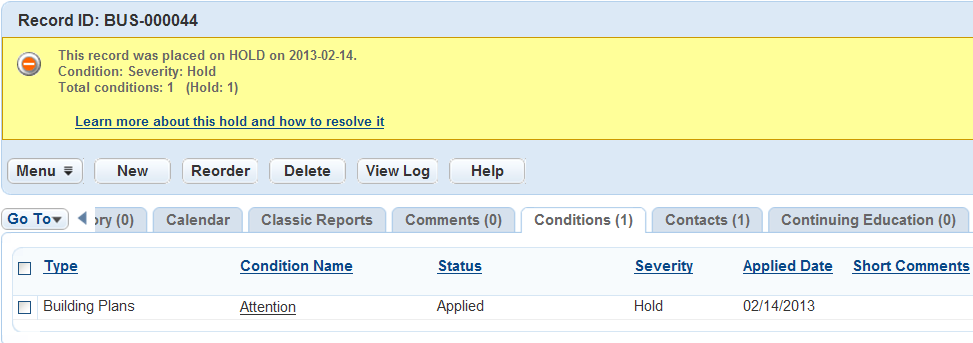
Applying a Custom Condition
If an application or application component fails to meet certain established standards, you can apply conditions to limit the activities, or tasks, that users can perform with an application or application component. If none of the predefined standard conditions apply to a particular situation, you can create a custom condition.
To apply a custom condition
Click the Conditions tab.
Civic Platform displays conditions on the record tab.
Click New.
Civic Platform displays the custom conditions form.
Complete the form with available data. See Conditions Form Fields for field definitions.
Click Submit.
Civic Platform applies the custom condition and then displays the conditions for the selected application or application component on the record tab.