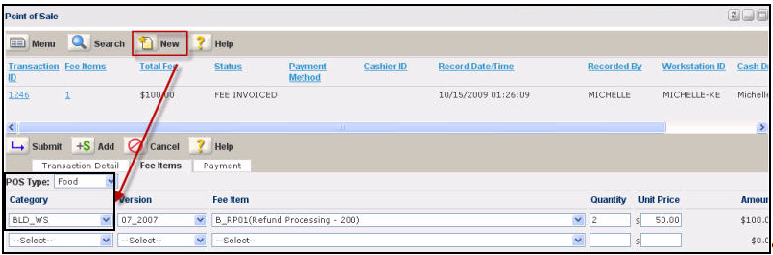POINT_OF_SALE_FEE_SCHEDULE
Product
Civic Platform
Type
System Switch
Description
This Standard Choice allows an agency to specify the fee schedule that you want to apply to point of sale items. Use the Value and Value Desc fields to relate a POS Type to a specific fee schedule.
Note: Before you set the Value for this
Standard Choice you must have a fee schedule you can apply to point
of sale items. The POINT_OF_SALE_FEE_SCHEDULE Value and Value Desc
fields associate a fee item to a specific fee schedule.The Value
Desc field must match the fee schedule name description exactly.
|
Standard Choice values:
<point_of_sale_type>_<module_name> - where <point_of_sale_type> is the point of sale type that you define in POINT_OF_SALE_TYPE and <module_name> is the Accela module for which you want to provide point of sale items, Food_Building or Clothing_AMS, for example.
Note: Create Standard Choice values for each
Accela module that requires the point of sale feature.
|
Value Desc:
<fee_schedule_name> - where <fee_schedule_name> is the name of the Fee Schedule, as defined in Civic Platform Administration > Fees > Fee Schedule. It can contain multiple comma delimited fee schedules, for example: POSFeeSchedule1, POSFeeScheduleBLDG.
The following shows a sample POINT_OF_SALE_FEE_SCHEDULE standard choice configuration:
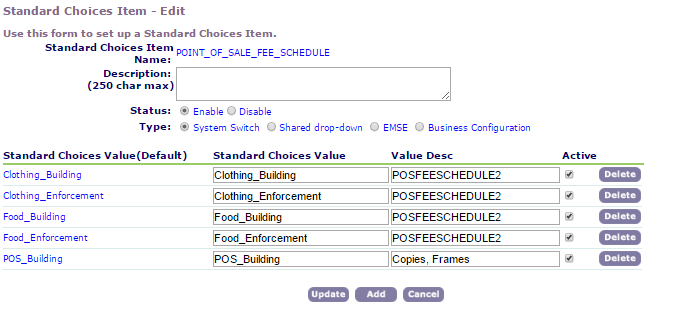
The following shows a sample Point of Sale Payment portlet with a Food point of sale item in the POS Type drop-down list. The user applies the Food point of sale item to the BLD_WS fee schedule.