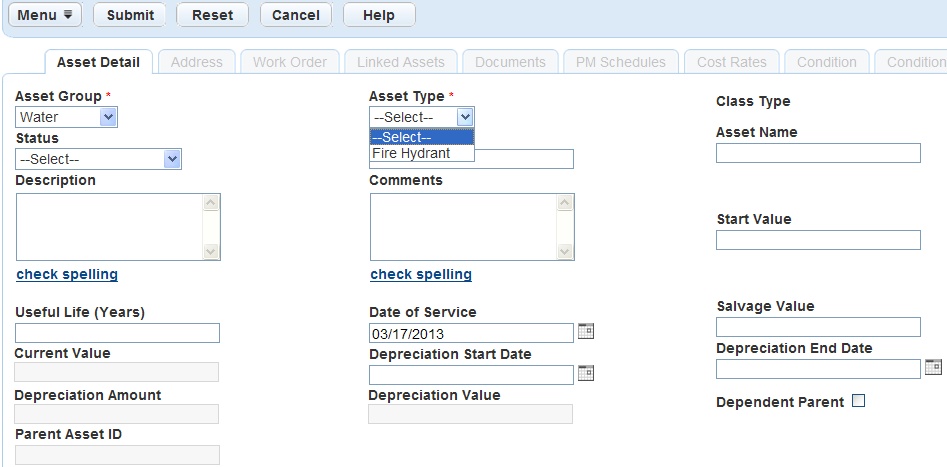Creating an Asset Type
Create a new asset type each time an agency gets a new type of asset. For example, your agency adds gas flow meters to the natural gas lines to track the amount of gas consumed each month. Add flow meters as an asset type. The agency can now track and maintain the flow meters by associating work orders to it. You can also maintain the assets in the legacy Accela GIS.
You can create the asset usage Unit Types and associate one or more to each asset type, which enables administrators to specify the unit types that are applicable to specific asset types. Daily agency users can then associate the appropriate unit type to the asset type in Asset management and Preventative Maintenance Schedule portlets. Refer to the overview and steps in Creating Usage Types.
You can specify the type of work orders associated with Asset Types.
After you create a new asset, a tab called Node Types activates for those assets that belong to the Node-Link Linear class type only. For more information about node types, see Associating Node Types with Assets.
Figure: Asset Detail with Asset Type Drop-down List