Associating a Logo with an Agency in Citizen Access
If your agency has associations with other agencies, you can create a Custom Fields Subgroup representing each agency and associate the city, county, or state logo with it. Creating Custom Fields Subgroups is particularly useful if your agency uses Citizen Access for multi-service administration. During the record creation process, the public user views fees allocated to a permit application from the state and city in which they live. An image displays next to the agency to indicate the agency where the fee originates, as shown on Associating a Logo with a Custom Fields Subgroup. The agency logos display on the Fee page, Custom Fields Subgroup, and on the Payment Page in Citizen Access.
Figure: Agency Logo on Fee Detail page in Citizen Access
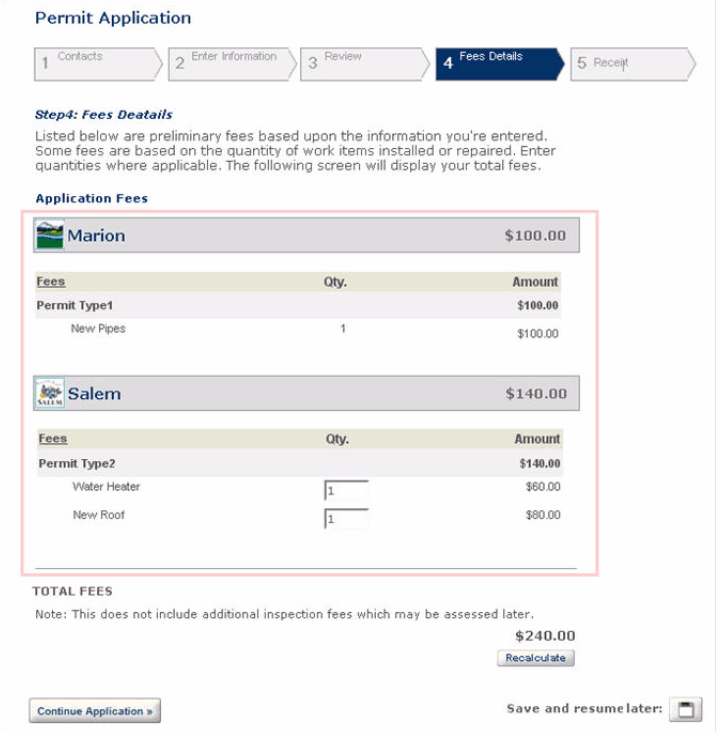
To associate a logo with an Agency
- Configure the Standard Choice below. This defines the agency logo type (Custom Fields Subgroup)
used in Citizen Access to retrieve the agency log.
- Access the Classic Administration page (Accessing Classic Administration).
- Navigate to .
- Configure the Standard Choice MULTI_SERVICE_SETTINGS
as described below:
Standard Choices Value AGENCY_LOGO_TYPE Value Desc. LOGO_TYPE_CATEGORY Civic Platform maps this logo type with the MULTI_SERVICE_SETTINGS Standard Choices Value AGENCY_LOGO_TYPE.
- Access the Logo portlet (Accessing the Logo Portlet).
- Choose one of the following options:
-
To create a new Agency Logo association click New.
-
To edit an existing agency logo association click the name of the agency in the Logo list.
-
- Complete or update the Logo fields as described in Table 1.
- Click Save.
Table 1. Logo Field Descriptions Agency Select the agency name. Agency is a required field. Description Provide a brief description of the graphic used as the agency logo. File Name Click Browse to search and select the image you want associated with the agency. Logo Type Select the Custom Fields Subgroup Name. Logo URL If the image you want to use as the logo is on a website provide the image URL in this field.