Deleting from a Part Inventory
Perhaps you entered a part by mistake or the part is no longer available or used. When you delete a part from inventory, it is no longer available when creating part transactions and when creating work orders. Deleting a part also affects the current total supply on hand. The total count subtracts the part from all locations where the part resides.
To delete a part from the part inventory
In V360 Administration, click the Part Inventory main link. If you are using the default settings, this appears on the main console as a hyperlink name.
Accela Civic Platform - Asset displays the list of all parts in the parts inventory.
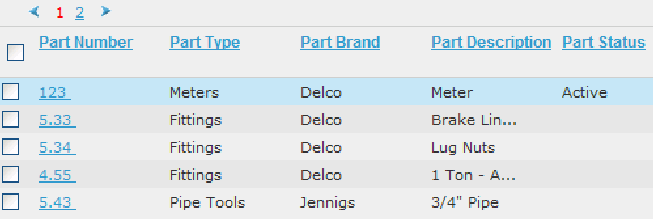
Select each part from the parts inventory that you want to dissociate.
Click Delete on the toolbar.
Accela Civic Platform - Asset displays a message indicating record(s) deleted successfully.