Conditions Overview
A condition is a requirement that you can apply to an application (or component of an application), that the application must fulfill to qualify for approval. Although conditions do not necessarily impose holds, they can prolong the permitting process until they met.
For example, an applicant is applying for a permit for a structure in a historical district. The applicant may need to provide additional documentation to demonstrate compliance with special requirements for buildings in historical districts before the applicant receives the permit.
You can also use conditions to halt work. For example, if an application fails to meet certain established agency standards, you can place a hold on the application. A hold is a condition type that restricts the addition of an activity to a case. Conditions let you limit the activities, or tasks, that users can perform on an application.
Civic Platform enforces and applies conditions on all Civic Platform data, whether your agency stores address/parcel/owner (APO), contact, or licensed professional data within the Civic Platform database or in an external database. Conditions also apply to individual components of an application such as addresses, parcels, owner, licensed professionals, contacts, structures, or establishment. Conditions behave the same whether you apply them to an application or to an application component.
When you clone a record, you can choose to clone record conditions and inspection conditions along with other data you clone. For information about cloning, see Cloning a Record.
If a record contains one or more active conditions, the Condition column in the record list portlet displays the condition with the highest severity. You can click the condition link to view the details of the record conditions.
Figure: Condition Column in List Portlet
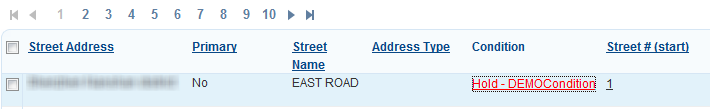
When you select or open a record with a condition, Civic Platform may display a condition status bar in the record detail portlet and allow you to change the condition details in a pop up Condition Notice (see Working with Condition Notices).
Conditions have severity levels assigned. These levels define what restrictions apply when a condition with a given security level is in place. The following table lists each severity level enforced and the restrictions applied.
| Condition | Record Results | Reference Object Results |
|---|---|---|
| Lock | A lock condition prevents you from performing certain operations on locked records. These operations include: You cannot schedule or update inspections. You cannot add or edit reference objects. You cannot process fees or do cashiering functions. You cannot process workflow tasks. You cannot edit the record status, additional information, record-specific information, or renewal information. | You cannot edit or associate locked objects with any other records. You cannot edit objects associated with a locked object. |
| Hold | A hold condition prevents you from performing certain operations. These operations include: You cannot schedule or update inspections. You cannot process fees or do cashiering functions. You cannot process workflow tasks. | You cannot edit an object that has a Hold attached. |
| Notice | The notice condition indicates special instructions to the person who completes the record. You can associate a message, or notice with a record. Notices do not inhibit the record process in any way. | The notice condition lets you associate a message, or notice with an object, such as an address, parcel, or professional. Civic Platform displays a pop-up window when you open the record or associated object. |
| Required | This condition is unique to workflow tasks. The user must complete an activity or field before he can proceed to the next activity. You can update the workflow only when the process validation is met. | |