Adding a Provider
When you configure a licensed professional record as an examination provider, Civic Platform enables a Provider tab on the record detail portlet. Define a provider type to indicate they type of education that they offer: education, continuing education, or examination.
To create a Provider record
Navigate to theLicensed Professionalportlet.
Civic Platform displays the Licensed Professional list portlet.
Click New.
Civic Platform displays the license professional detail form.
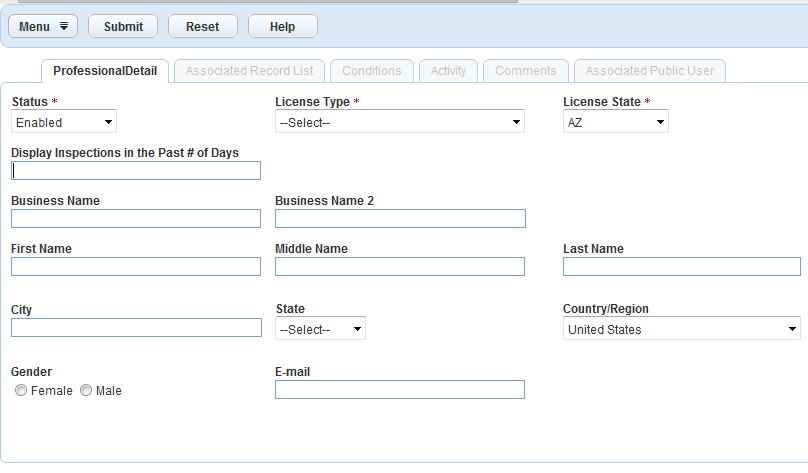
In the Professional Detail tab, enter the required information about the education provider.
License Type – select Provider.
Business Name – enter the name of the educational institution
License State – enter the state where the educational institution is located.
Status – select Enabled.
Complete other fields as needed.
Click Submit.
Civic Platform creates a new licensed professional record, and adds the Provider tab to the detail portlet.
Select the Provider tab.
Civic Platform displays the Provider form.

If you entered a Business Name on the Professional Detail page, the name displays here. You may edit the name as needed.
Enter a Provider Number, if needed. If you leave this field blank, Civic Platform may automatically assign a provider number if configured to do so.
Note:Some agencies configure Civic Platform to auto-generate sequential provider numbers using the Sequence Generator. For more information, contact your system administrator or see Chapter 20: Autonumbers, in the Accela Civic Platform Administration Guide.
Select the provider type:
Education Provider – the provider offers a degree required to receive a professional license.
Continuing Education Provider – the provider offers maintenance or recertification programs for an existing professional license.
Examination Provider – the provider administers professional certification or licensing examinations. Depending on your agency’s agreement with external providers, the provider may maintain their exam data within Civic Platform or on an external system accessible from Civic Platform via a URL link.
Note:If your agency accesses exam data on an external system , select the Use External URL option and supply the URL. Click Test Connection to test your URL. Consult with your system administrator for more information. (Civic Platform currently supports integration with the Exam Builder exam site)
Click Submit.
Civic Platform adds the provider to the list of professionals.
If you selected examination provider as the provider type, Civic Platform adds two secondary tabs to the record: Examination and Examination Sites.
To work with exam subjects offered by a provider, see Associating Examination Subjects with a Provider
To schedule exams, see Scheduling an Examination.
To assign proctors, see Assigning a Proctor to Administer an Examination.
To work with exam registrants, see Working with Registered Records.