Migrating Existing Contacts across Multiple Agencies
After a main agency, and its sub-agencies in a multiple-agency environment, configure the Standard Choice CONTACT_ACROSS_AGENCIES, agencies can share created contacts. To share contacts you created before setting up this Standard Choice, you need to run a migration script to migrate the existing contacts from one agency to another. For more information about the Standard Choice, see its listing in theCivic Platform Configuration Reference.
To migrate existing contacts across multiple agencies
Download the migration script mig_acrossAgency_oracle.sql attached to Salesforce case 13ACC-02765.
Open the script and locate Line 166.
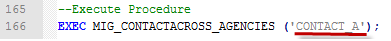
Replace 'CONTACT_A' with the actual agency code of one of the agencies that share contacts, and then save your changes.
Note:The Standard Choice CONTACT_ACROSS_AGENCIES defines which agencies share contacts between each other. The script first makes the existing contacts from each agency available to the agency specified in the script. The script then copies all available contacts from that agency to each of the other agencies that you define in the Standard Choice.
Use /SQL*Plus to run the script.