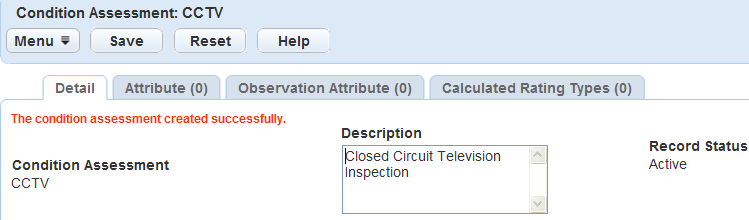Creating a Condition Assessment Type
When you create a condition assessment type, you create an option in the Condition Assessment drop-down list that displays when a user creates a specific condition assessment. Refer to Figure 1.
To include a condition assessment type in a drop-down list, you must associate a rating type to it. For information on creating a rating type and associating it to a condition assessment type, see Creating a Rating Type.
Figure: Condition Assessment Drop-down List

To create a condition assessment
Access the Condition Assessment portlet (Accessing the Condition Assessment Portlet).
Click New.
Civic Platform displays the following.

Complete the following fields:
Condition Assessment Enter the type of condition assessment. Description Enter a description of the condition assessment. Click Submit.
Civic Platform saves your changes and displays a success message.