Generating Reports for Sets
Civic Platform provides the same functionality for printing and viewing reports for a set as it does for individual Records, parcels, addresses, or licensed professionals. After a report is selected, the specified report runs one time for each set member.
Note:
Report Manager configuration defines the list of reports available for sets. If you have problems running a report, contact your agency administrator. |
To generate set member reports
Navigate to the Set portlet.
Civic Platform displays the portlet.
Click the Set Type tab which holds the applicable set.
Choose the set to which you want to run a report.
Civic Platform displays the set details.
Click the Set Member tab.
Civic Platform displays the Set Status list portlet
Select the set members for which you want reports generated.
Click Reports.
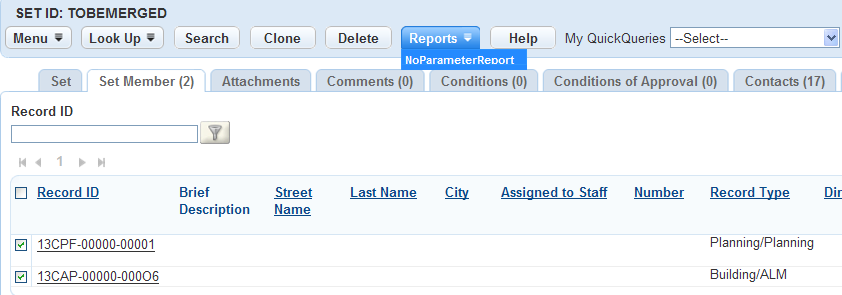
Select a report from the drop-down list.
Civic Platform generates a report for each specified set member.