Cloning an Asset
You can create one or more new assets by cloning an existing asset. Cloning is the act of creating a duplicate application, asset, or service request using an existing application, asset, or service request as a template. Civic Platform automatically generates asset IDs for an asset created by cloning.
When you clone an asset, all the attributes except the Asset ID are copied to the new asset. For example, if you clone a water line, the line length, line width, flow, and pressure attributes are copied to each of the new assets.
To clone an asset
-
Navigate to the Asset portlet.
Civic Platform displays the Asset list portlet.
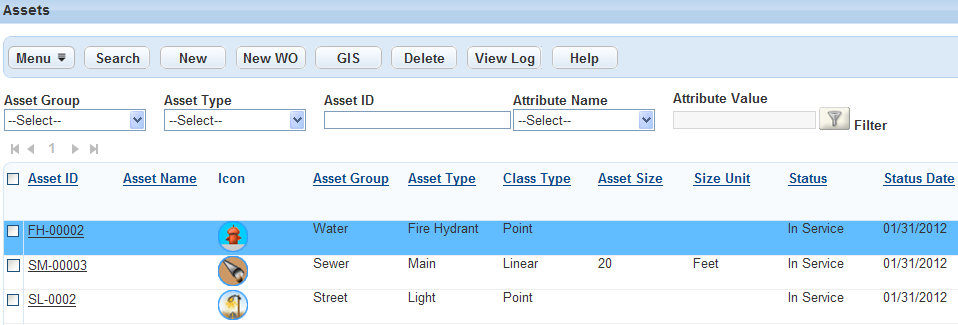
Click the Asset ID link for the asset you want to clone.
Civic Platform displays the Asset detail portlet.
Click Clone.
Complete the following fields:
Asset ID Prefix Enter the prefix you want the group of assets to begin with. Leave this field blank if you want Civic Platform to use the Asset ID Mask setup by your administrator. No. of Clones Enter the number of clones to be created. Click Save.
Civic Platform displays an Asset Clone Summary Report. To print the report, click Print.
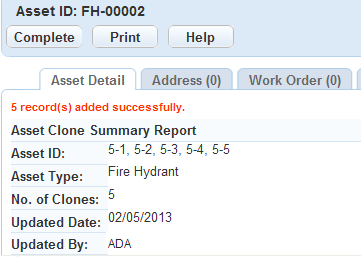
Click Complete.
Civic Platform clones the asset and returns to the Asset detail portlet.