Understanding Web Services
Civic Platform provides web services to integrate Civic Platform with third-party systems. Accela external web services use a standard request/response web service architecture. Direct Integration and Translation Layer Integration show two common deployment architectures.
Best practice is to develop a web service that can directly respond to Accela’s web service design (Direct Integration). This approach allows for faster transaction responses and tighter integration to the target data sources.
Third-party providers with existing web services can integrate through a “blackbox” translation service (Translation Layer Integration), which integrates and translates the Accela web service definition into the third-party provider’s existing web service framework.
Figure: Direct Integration
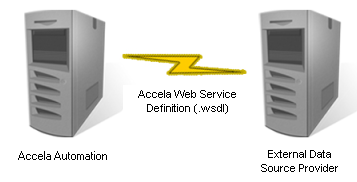
Figure: Translation Layer Integration
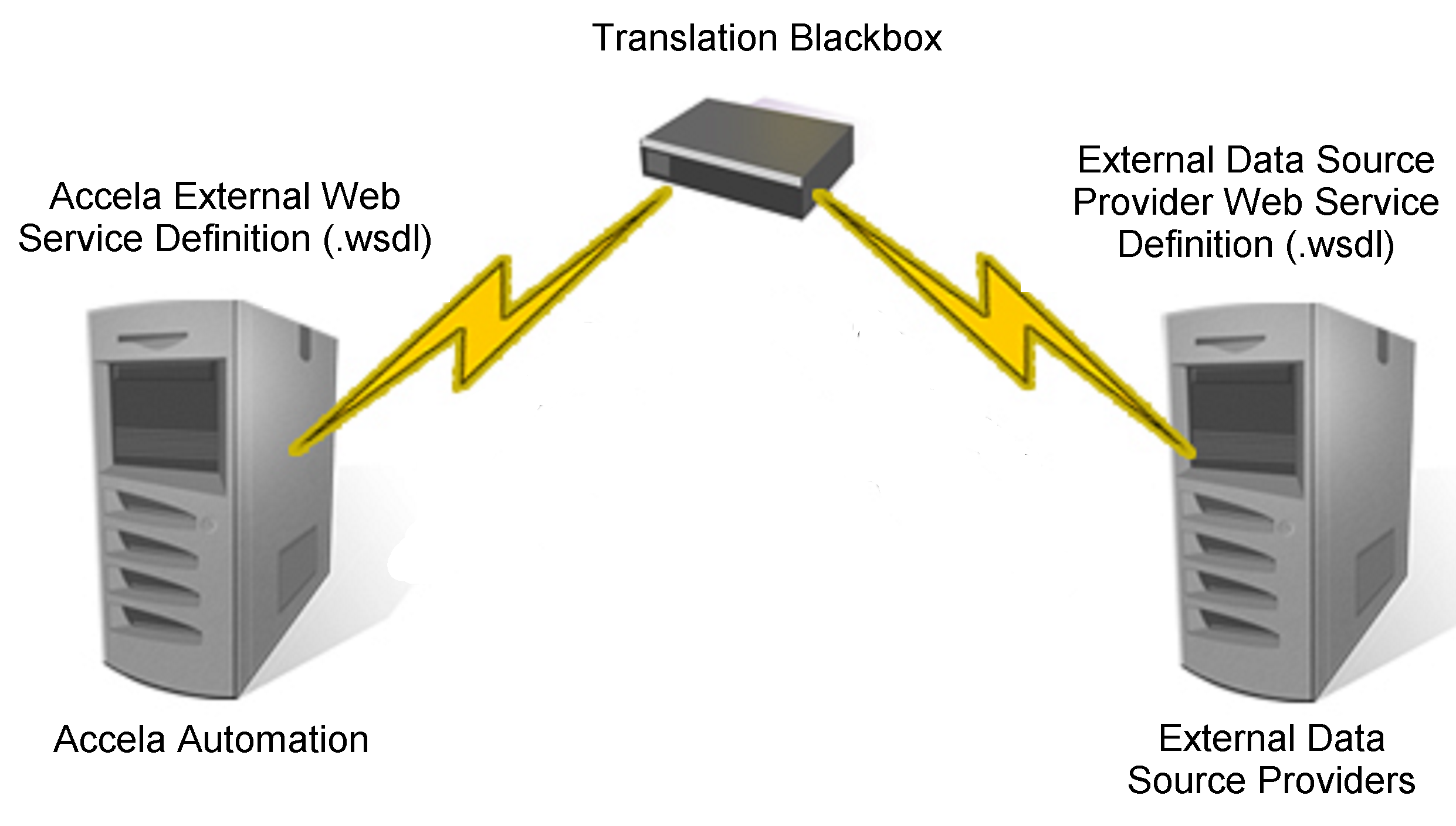
Topics
External APO (XAPO) Web Service
Civic Platform can retrieve address, parcel, owner (APO) data from an internal or external database. By default, Civic Platform uses APO data from a database internal to the Civic Platform deployment. When you configure Civic Platform to use external APO data, the external APO database provides all the real-time APO data displayed in the Civic Platform UI.
Civic Platform supports integration with an GIS APO data store or other third-party APO data stores (Accela XAPO Web Service). Both integrations use the Accela XAPO web service. When integrating with an GIS APO data store, you use the ArcGIS web service as the prebuilt adapter. When integrating with other third party APO data stores, you must create your own custom adapter.
Figure: Accela XAPO Web Service
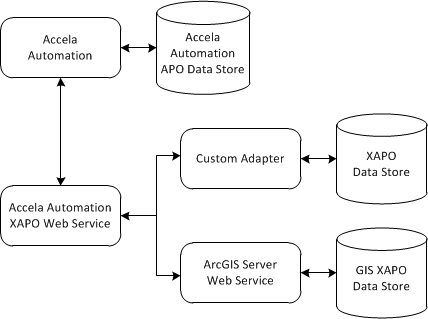
The Accela XAPO web service provides the following operations.
getAddressBySearchKeysgetParcelBySearchKeysgetOwnerBySearchKeysgetExternalOwnerByAddressgetExternalAddressByOwnergetExternalParcelByOwnergetExternalOwnerByParcelgetExternalAddressByParcelgetExternalParcelByAddressgetAddressByMultipleModelsgetParcelByMultipleModelsgetOwnerByMultipleModelsgetParcelGenealogy
Epay Web Service
Topics
Accela provides the Accela Epay web service for agencies that need to create their own Epayment adapter. The Accela Epay web service provides a set of stubs and test harnesses to help you create your own custom Accela EPayments Gateway3 Adapter.
The Accela EPayments Gateway3 Adapter allows Civic Platform and Citizen Access to process payments through an online payment gateway.
The Accela Epay web service provides the following four operations.
chargeCreditCard
voidCreditCard
chargeCheck
voidCheck
The Civic Platform 7.1.0 EPayments SDK Guide.pdf provides instructions for implementing your own Epayment adapter.
Epay Adapters
Civic Platform and Citizen Access currently support the following third-party payment gateways:
PayPal Payflow Pro 4.3
Official Payments STP
Virtual Merchant
OPCoBrand+ (Citizen Access Only)
Govolution (Citizen Access Only)
First Data (Citizen Access Only)
Etisalat (Citizen Access Only)
The Civic Platform 7.1.0 EPayments Configuration Guide.pdf provides instructions for configuring the Epay adapter to work with these third-party payment systems. You can use an existing Accela adapter or you can develop your own adapter (Interfacing with External Applications).
EPayments Gateway Type 1 refers to EPayments Gateways that Civic Platform provides an adapter.
EPayments Gateway Type 2 refers to EPayments Gateways that Agencies design, configure, and implement their own customized adapter.
Figure: Interfacing with External Applications
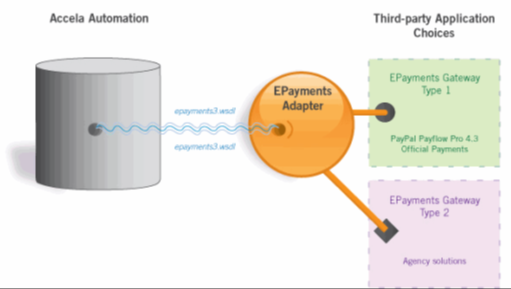
EDMS Web Service
Topics
The Accela Enterprise Document Management System (EDMS) web service interfaces with third-party EDMS systems and Accela Document Services (ADS) for storage and retrieval of document attachments. In addition to ADS, the EDMS web service supports integrations with Microsoft SharePoint®, Filenet®, Documentum®, SIRE®, and Laserfiche®.
Some of these providers generate a server or a provider component that matches Accela’s EDMS web service, while others integrate using a “blackbox” approach (Translation Layer Integration).
The Accela EDMS web service provides the following four function requests and responses.
Create. Sends the document from the user to the EDMS system in a BASE64 encrypted format to the EDMS system.
Delete. Deletes the document the user specifies from the EDMS system.
Update
Get. Retrieves the document from the EDMS system and provides it to the user.
List. Provides a list of documents to the user.
listByMultipleEntity
Documentum Adapter
Civic Platform provides an adapter to use Documentum as the Electronic Document Management System (EDMS). When using the Documentum adapter, Civic Platform does not store information about documents, it queries the Documentum server through the EDMS Adapter to get lists of documents and to get the documents.
You can load documents into the Documentum server through Civic Platform or you can load documents directly in the Documentum server. Civic Platform can access documents loaded directly into the Documentum server if users maintain configured folders and file formats. You ca Civic Platform or Documentum to apply document security.
Financial Web Services
Civic Platform provides a set of web services to interface with third-party systems, such as Citizen Access and Master Address Repository (MAR). Civic Platform provides a Web Service Descriptor Language (WSDL) for each of the following financial services.
FEE VALUATION SERVICE
TRUST ACCOUNT SERVICE
GOVXML SERVICE
CASHIER AUDIT SERVICE
CASHIER SERVICE
INVOICE SERVICE
CAP SERVICE
FEE SERVICE
Asset Management Web Service
Civic Platform provides web services for the following asset management functions:
Asset Usage Web Service. Creates, updates, and deletes asset usage information.
Asset Web Service. Creates and updates asset information.
Part Transaction Web Service. Creates and voids a part transaction information.
Cost Item Web Service. Creates, edits, and deletes cost item information.
Costing Web Service. Creates, updates and deletes costing information.
Cap Web Service. Creates and updates record information.
Report Web Service
The Civic Platform Report web service provides the following method to access and print reports that are already defined in Report Manager.
HandleReport
Standard Choice Web Service
The Civic Platform Standard Choice web service provides the following four function requests and responses for creating, editing or deleting Standard Choices.
createBizDomain. Creates Standard Choices and configures Standard Choice Values.
editBizDomain. Edits the existing Standard Choice Values.
deleteBizDomain. Deletes the Standard Choice the user specifies, and the Standard Choice values.
deleteBizDomainValue. Deletes the Standard Choice Value the user specifies
Generic Query Web Service
The Civic Platform generic query web service provides the following function:
query
You can add custom SQL in the generic-query-config.xml (located in \av.biz\conf\av\), and call the query function which references the custom SQL with the
parameter, to perform queries in the following tables.sqlNameF4PAYMENT
ACCOUNTING_AUDIT_TRAIL
RBIZDOMAIN, RBIZDOMAIN_VALUE (standard choice)
RACCOUNT