Setting Record Type Audit Frequency
For more information about creating and editing Random Audit groups, see “Random Audits” in the Accela Civic Platform User Guide.
To set a record type audit frequency
- Access the Record Type Administration portlet (Accessing Record Type Administration).
- Select the Portlet and the Record Type for which you want to set the audit frequency.
Civic Platform displays the Record Type Information.
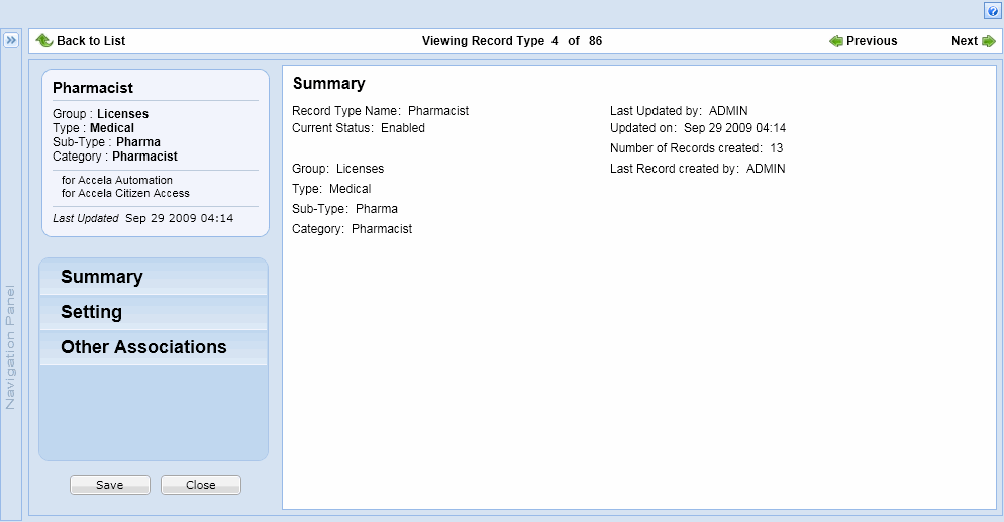
- Click the Setting option, and scroll to the Audit Frequency section.

- To designate the interval between audits for a record type, enter the number of months in the
Audit Frequency column. You can enter a number under any of the record type levels.
For example, enter 3 in the Audit Frequency field for the Licenses record type to
prevent the audit of licenses within a three month period.
When you edit any level of a record type, Civic Platform automatically syncs the audit frequency for all related record types. For example, if you modify the audit frequency for Licenses to 18 months for Licenses/Medical/Pharma/Pharmacist, the audit frequency for Licenses/Medical/Pharma/Renewal also changes to 18 months.
- Click Save.