Managing Structure and Establishment Types
This section discusses the creation and editing of Structure and Establishment types. When you create structure and establishment types, you determine the kinds of structure and establishment records users can create, including the data entry fields that display in the record forms.
You can attach templates to your structure and establishment types. These consist of groups of attributes, which are pieces of information users need to track structures and establishments. Civic Platform shares attributes and templates between the structures and establishments module and the asset management module. For information on attributes and templates, see Attributes and Templates.
You can also design the form layout for templates, automatically applying the layout to any structure or establishment type that uses the template. For information on the Form Layout Editor, see Designing a Form Layout.
Topics
Creating a Structure or Establishment Type
Accela users can create structure and establishment records to track complex properties, such as malls, that contain multiple business and residential establishments within one structure. You create structure and establishment types that users choose from to create these records. You can customize each type with specialized fields and layout.
Some examples of structure types are Mall and Apartment/Commercial. You can create establishment types for the Apartment/Commercial structure type, such as Apartment, Restaurant, Coffee House, and Book Store.
To include customized fields in a structure or establishment type, you can attach a template to the type. For information on templates, see Working with Templates.
To create a structure or establishment type
Access the Structures and Establishments Types portlet (Accessing the Structures and Establishments Types Portlet).
Click New in the Structure and Establishment Types portlet.
You can also click or hover over the Menubutton in the Structure and Establishment Type navigation tree.
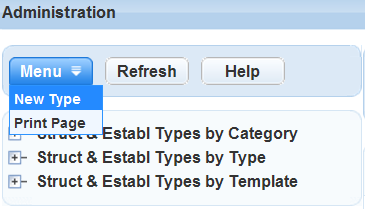
Click the New Type option.
Civic Platform displays the New Structure and Establishment portlet.

Complete the following required fields:
Category Select either Structure or Establishment from this drop‑down menu. Type Enter a name for the Structure or Establishment type you are creating. Template ID Select a template from this drop‑down menu. For information on templates, see Working with Templates. If you choose, you can complete the Description field.
Click Submit.
Civic Platform creates the structure or establishment type.
Searching for a Structure or Establishment Type
To find a structure or establishment type using the navigation tree
Access the Structures and Establishments Types portlet (Accessing the Structures and Establishments Types Portlet).
In the navigation tree, use the + and - buttons to expand and contract the following categories:
Struct & Establ Types by Category Lists all Structure and Establishment types; organizes the types by Structure and Establishment category. Struct & Establ Types by Type Lists all Structure and Establishment types; organizes the types by Structure and Establishment type. Struct & Establ Types by Template Lists all Structure and Establishment types; organizes the types by Structure and Establishment template. 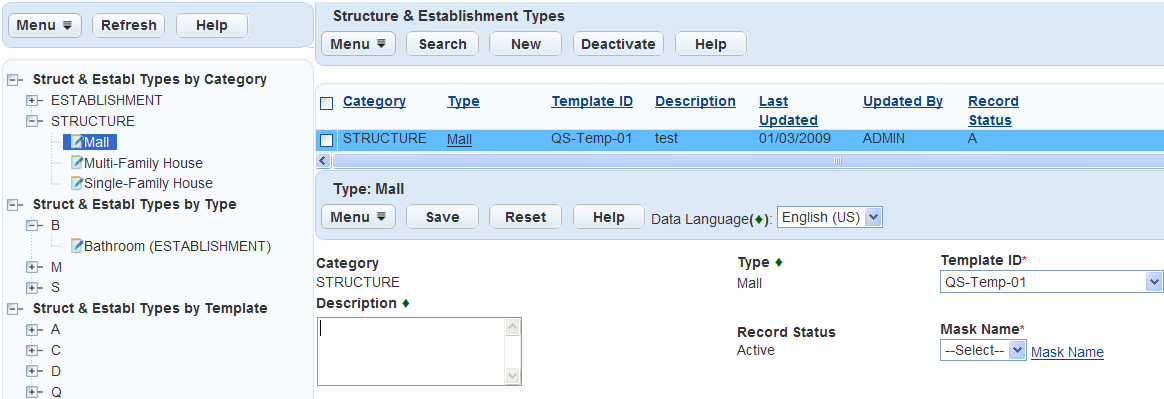
Click the name of the type you want to view.
Civic Platform displays the type detail portlet.
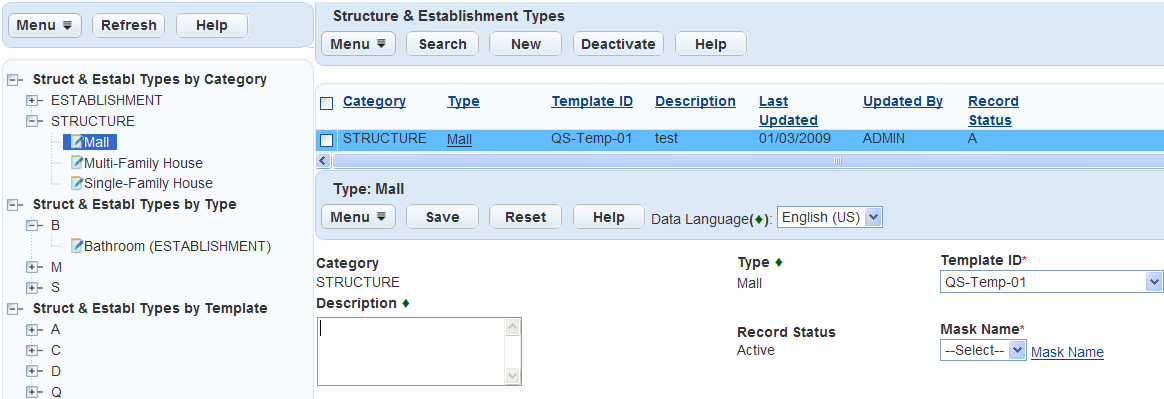
To find a structure or establishment type in the primary portlet
Access the Structures & Establishments Types portlet (Accessing the Structures and Establishments Types Portlet).
In the Structure & Establishment Types portlet, click Search.
Civic Platform displays the Structure and Establishment Type search portlet.

Complete any fields that display.
Click Submit.
Civic Platform returns a list of structure and establishment types that match your search criteria.
Editing a Structure or Establishment Type
To edit a structure or establishment type
Find the structure or establishment type you want to edit. For instructions on how to find a structure or establishment type, see Searching for a Structure or Establishment Type.
Civic Platform displays the Structure and Establishment Type detail portlet.
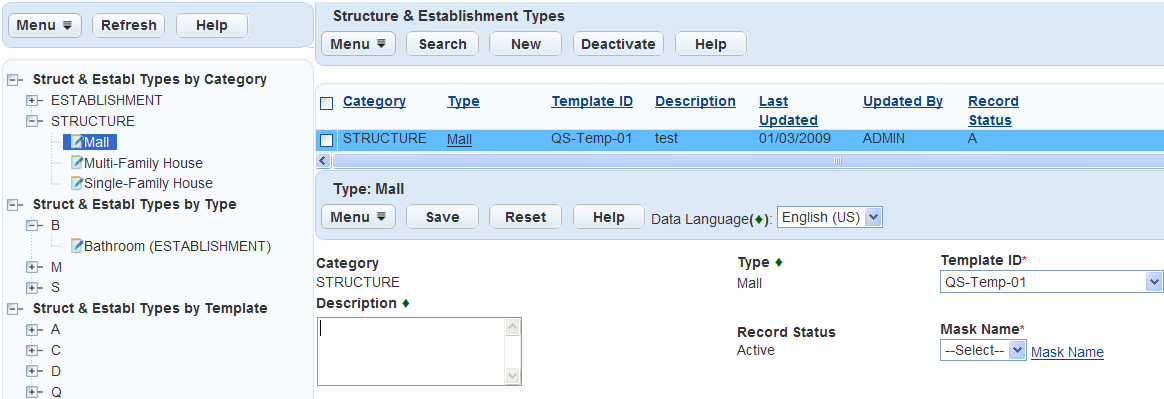
You can edit the following fields:
Template ID Select a template from this drop‑down menu. Templates are groups of attributes that display as data entry fields in a structure or establishment record. When you change the template, you change the field content of the structure or establishment type. Description Edit the description of this structure or establishment type. Click Save.
Civic Platform saves the changes to the structure or establishment type.
Deactivating a Structure or Establishment Type
After you create a structure or establishment type, you cannot delete it from the database. You can, however, deactivate the type. When you deactivate a type, it no longer displays in the Structure and Establishment Types list, but it still appears in the navigation tree for structure and establishment types.
To deactivate a structure or establishment type
Find the structure or establishment type you want to delete. For instructions on how to find a structure or establishment type, see Searching for a Structure or Establishment Type.
Select the structure or establishment type(s) you want to delete.
Click the Deactivate button.
Civic Platform deactivates the type and removes it from the Structures and Establishments Types list.
Activating a Structure or Establishment Type
You can activate a deactivated structure or establishment type. Locate the type in the navigation tree and then click its name to restore it to the Structures and Establishments Types list.
To activate a structure or establishment type
Access the Structures & Establishments Types portlet (Accessing the Structures and Establishments Types Portlet).
In the navigation tree, use the + and - buttons to locate the structure or establishment type you want to activate by expanding and contracting the following categories:
Struct & Establ Types by Category Lists all Structure and Establishment types; organizes the types by Structure and Establishment category. Struct & Establ Types by Type Lists all Structure and Establishment types; organizes the types by Structure and Establishment type. Struct & Establ Types by Template Lists all Structure and Establishment types; organizes the types by Structure and Establishment template. 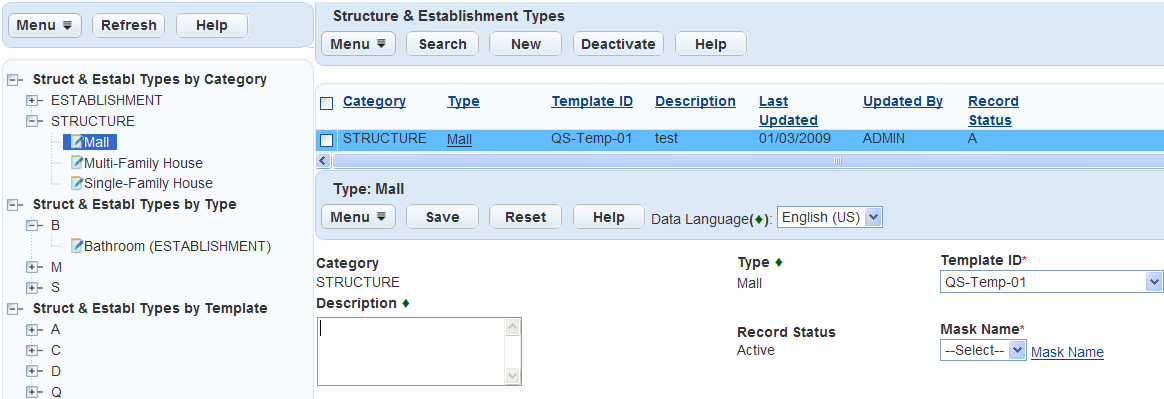
Click the hyper linked name of the structure or establishment type you want to activate.
Civic Platform activates the type and restores it to the Structures and Establishments Types list.