Enforcement Violation Comments
This section contains the following topics:
Creating a Violation Code Comment Type
Before you can create a standard comment for a violation, you must set up a violation code comment type. If you have already set up the violation code comment type, see Adding a Comment to the Violation Comment Type.
To create a violation code comment type
Access the Classic Administration page (Accessing Classic Administration).
Choose .
Civic Platform displays the Standard Comment Type List—Browse page.
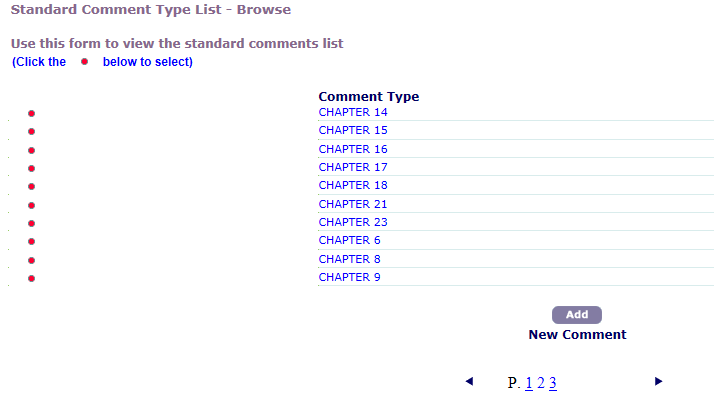
Click Add.
Civic Platform displays the Standard Comment—Add page.
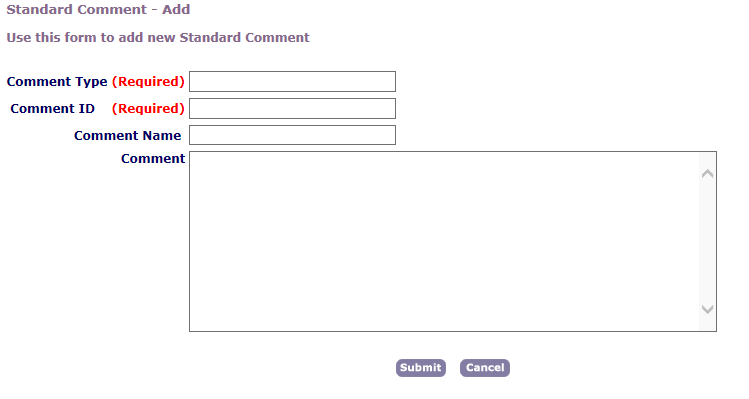
Complete the necessary fields as described in Code Enforcement Standard Comment Details.
Click Submit.
Civic Platform adds the violation comment to the list of standard comments.
Table 1. Code Enforcement Standard Comment Details Comment Type Enter a Violation Code and the comment appears in the Violation Codes drop-down list on the Violation—Add page where a user can choose the violation to add it to a citation. For more information on adding a violation, see “Adding a Violation to a Citation” in the Accela Civic Platform User Guide. Comment ID Enter an identification code for the violation comment. You should enter a code that helps identify what the code stands for. For example, for “Violation,” you might enter “VIO.” Comment Name Enter a name for the violation comment, such as Violation. Comment Enter any additional information you want attached to this violation comment. For example, if the violation were a payment violation, the comment might say, “Payment Overdue.”
Adding a Comment to the Violation Comment Type
If you want to add more than one comment or violation to the violation code comment type, you can do so in the standard comment function.
To add a comment to the violation comment type
Access the Classic Administration page (Accessing Classic Administration).
Choose .
Civic Platform displays the Standard Comment Type List—Browse page.
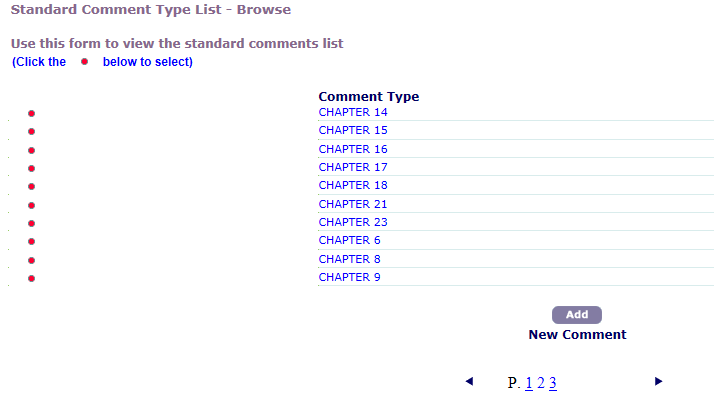
-
Click the red dot next to the Comment Type “Violation Code.”
Click Add.
Civic Platform displays the Standard Comment—Add page.
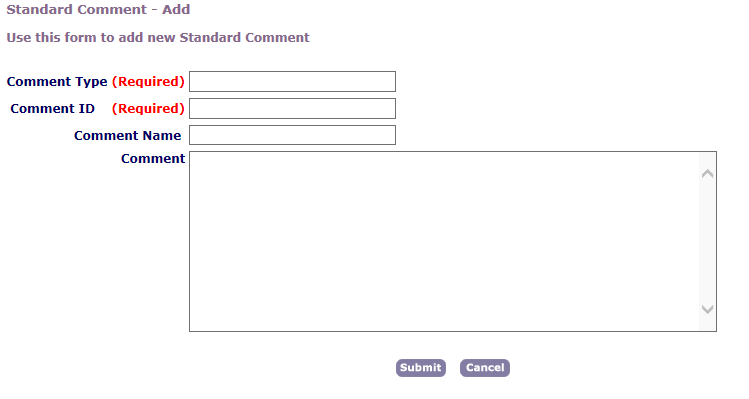
Complete the necessary fields as described in Code Enforcement Standard Comment Details.
Click Submit.
Civic Platform adds the violation comment to the list of standard comments.