CONTACT TYPE
Product
Civic Platform, Citizen Access, and Mobile Office
Type
System Switch
Description
This Standard Choice defines three classifications of contact types:
Contact types for reference, which are generic contact types such as Individual and Organization used in reference
Contact type for transaction, which are role-specific contact types in daily transactions, such as Billing Contact, and Complainant.
Contact types for both (reference and transaction).
The values you enter for this Standard Choice populate the Type drop-down list in the Contacts portlet.
Defines the Standard Choice values in the Standard Choices portlet in the Setup Admin (Editing Standard Choices in the Setup Admin).
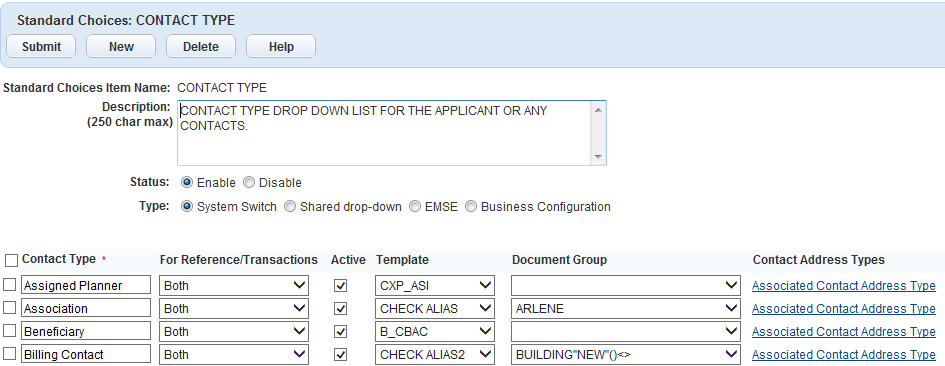
| Value | Description |
|---|---|
| Contact Type | Enter the contact type. Some examples are:
Appellant, Applicant, Business Owner, Complainant, Individual, Organization,
President, Secretary, Submitter, Treasurer. Note: The Individual
contact type replaces the hard-coded Public User contact type. People
templates, previously associated with Public User, associate with
Individual contact type.
|
| Contact Type English (US) | Enter the translation for the contact type for internationalization. |
| Document Group | If the contact type is for reference or for both (reference and transaction),
select a document group to associate with the contact type. When users add a document to a reference contact in Civic Platform, the document group configured for the contact type is the default document group. Users can change the document group if necessary. When users add a document to a contact on the Account Management page in Citizen Access, users can only select a document type from the document group configured for the contact type as the document type of the document. When users add a document from a record to the record-associated contact, the selected document type in the record becomes the document type of the contact document. |
| For Reference/Transactions | Select whether the contact types are applicable for reference contacts, or for transaction contacts, or for both. |
| Active | Mark the check box to include this item on the list of Standard Choices. |
| Template | Select the generic template (ASI group) that
applies to each contact type. Note: A contact type can still associate
with one or more people templates in Civic Platform Classic. Both
people templates and ASI group can work for a contact type.
|
| Contact Address Types | If you set the Standard Choice ENABLE_CONTACT_ADDRESS to Yes, the “Associated Contact
Address Type” link displays beside each contact type. You can click the
link to associate one or more address types configured in the Standard
Choice CONTACT_ADDRESS_TYPE to the contact type. |