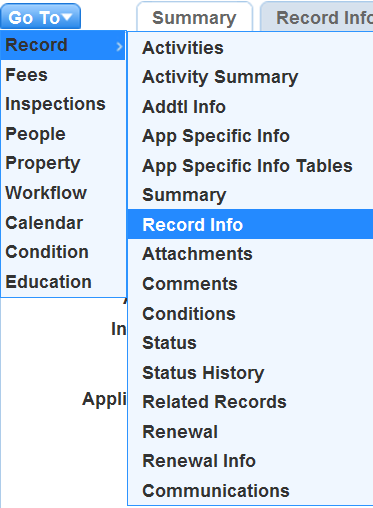Customizing Go To Menus
You can group the record detail tabs into a drop-down menu called a Go To menu. The Go To menu provides a way to quickly navigate the record detail tabs.
To access the Go To menu
Locate a form portlet that contains a customized Go To menu.
Civic Platform displays the customized Go To menu tab.
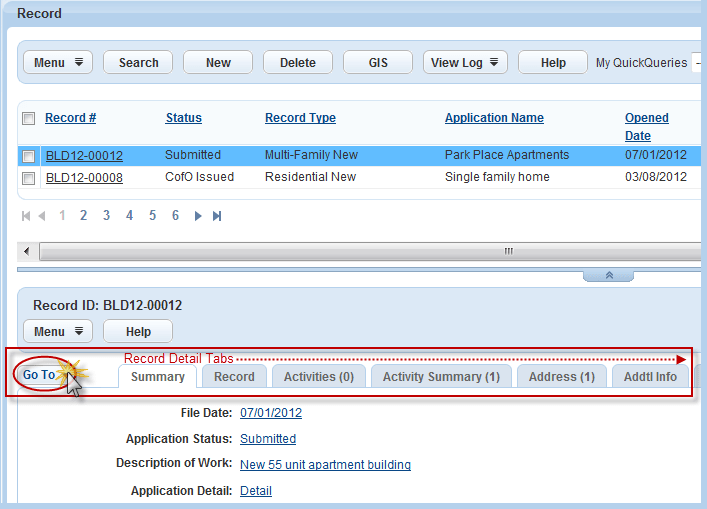
Click Go To and choose the appropriate option from the drop-down list.
The menu items in the drop-down list are the same as the record detail tabs listed across the portlet.
System administrators can define whether users have access to the Go To menu, record detail tabs, or both.
Civic Platform displays the detail portlet for the selected tab.