Setting Default Clone Options
You can define default clone options that display when users invoke Clone Sgl and Clone Mult.
Note:
The Default Clone Options portlet must be enabled (FID 0367) before you can set default clone options by record type. |
To set default Clone Options
Access the V360 Administration portlet.
In the Setup panel, select .
The Default Clone Options portlet displays.
Select the record type for which you want to set default clone options.
You can use either the tree view to drill down to the record type you want to use. You can also click Search to locate the record type you want.
A list of data options displays.
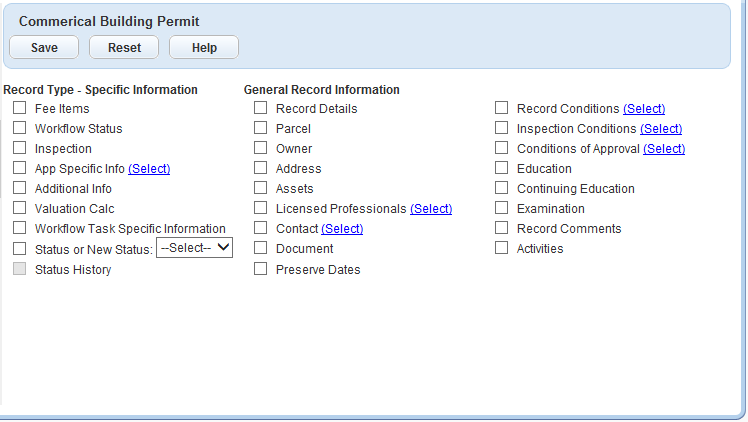
Select which data you want to copy from the source record to the destination record. You can select a single option or multiple options.
If you select an option that has a Select link, use the link to drill down to more specific data. For example, you can click the Select link for Contact to select which contact types you want to copy.
Click Save.