Script Repository Setup
Script Directory Structure
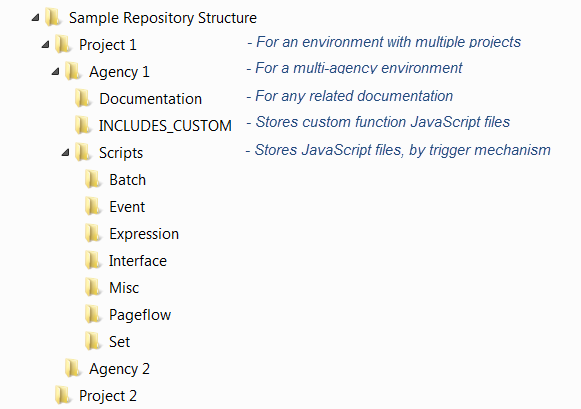
Event Script File Naming Convention
AAAA;B!C!D!E.jsAAAA= Event Prefix (see EMSE_VARIABLE_BRANCH_PREFIX standard choice, examples are WTUA, CRCA, ASA)B= Module (e.g., LICENSES)C= Application Type, or tilde (~) for wildcardD= Sub-type, or tilde (~) for wildcard
For example:
ASA;CASEMANAGEMENT!CASE!~!~.js
ASA;LICENSES!AMENDMENT!AE BARB BUSINESS!CLOSE BUSINESS.js
ASIUA;CASEMANAGEMENT!CONSUMER COMPLAINT!~!~.js
RIUA;LICENSES!~!~!~.js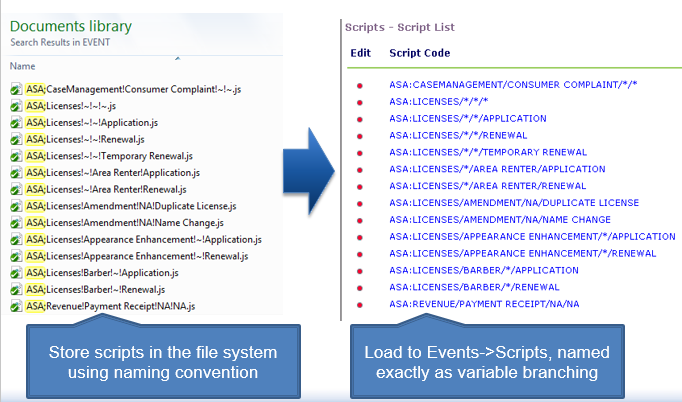
Custom Function Files in the INCLUDES_CUSTOM folder

When the custom function files are ready for deployment into Civic Platform, use the EMSE Tool to build them into the INCLUDES_CUSTOM script and upload it into Civic Platform. See Deploying Custom Functions.
Managed Code Repository
After you have created JavaScript files in your local file structure, Accela recommends that you upload the file structure into a managed code repository to help you manage and share the scripts across your team or across environments (for example, Development to Production environments). Open-source cloud code repository systems are available such as Github or Assembla. You can also use traditional source code control systems such as Subversion SVN.
- Create a repository in an online or enterprise code repository system such as Github or SVN.
- Synchronize the repository with your local folder.
- If not done yet, populate the folder with the script file structure, as described in Script Directory Structure.
- Commit or check-in the initial revision into the repository.