Sharing APO and Contacts Across Agencies
Civic Platform provides a way for multiple agencies to share address, parcel, owner, licensed professional, and contact information. When you consolidate APO, licensed professional information, and contact information, it allows users to perform searches or update information across agencies. Consolidating information also limits duplicate information in various agency databases. For complete information about how to consolidate licensed professionals, see Synchronizing Licensed Professional Data between Agencies.
Topics
Sharing Addresses, Parcels, and Owners (APO)
To enable normal agency users to search and edit the information from other agencies without toggling between agencies, you must configure the agency option “APO Source Number” to an identical value for each agency that is sharing information. For instructions, see To configure the agency option “APO Source Number” for information sharing.
For more information on configuring the agency options, see the “Agencies and Functions” chapter in the Civic Platform On-premise Administrator Supplement.
If the APO Source Number differs in the super-agency and sub-agency, a super-agency user can still search for and edit the sub-agency information, provided the sub-agency administrator creates a delegate user for the super-agency user.
For delegate users management, see Delegate User Management.
To configure the agency option “APO Source Number” for information sharing
Access the Classic Administration page. (Accessing Classic Administration.)
Choose .
Civic Platform displays the Agency—Search page.
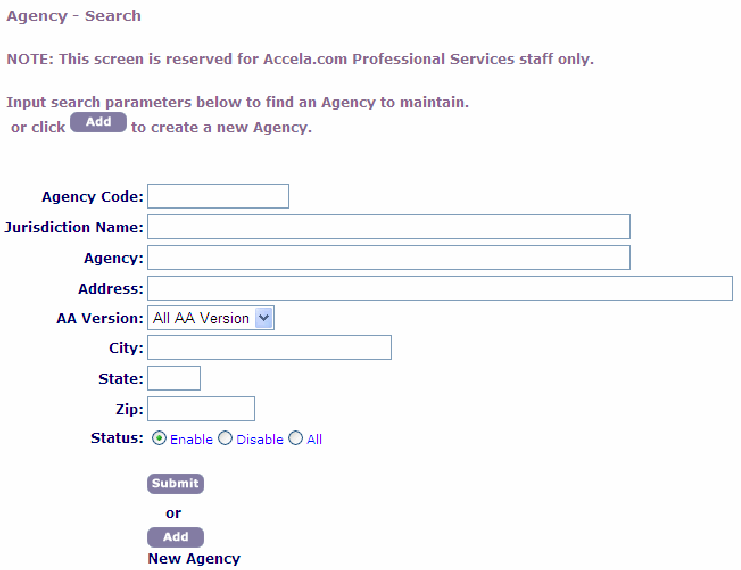
Enter the Agency Code of the agency for which you want to share the reference information with other agencies.
Click Submit.
Civic Platform displays the Agency-Browse page.
Click the red dot next to the agency you want to work with.
Civic Platform displays the Agency-Edit page and existing Agency Properties.
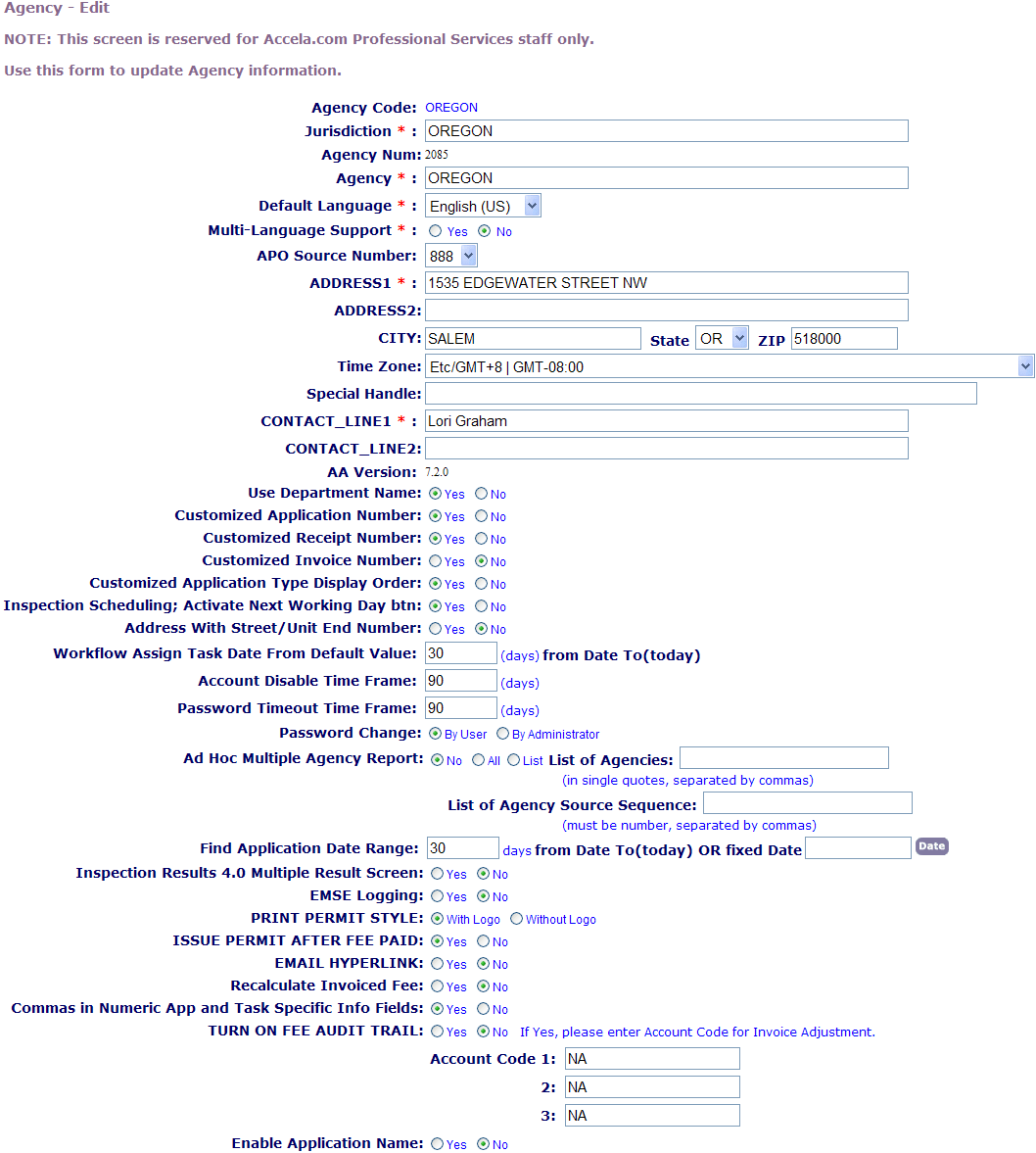
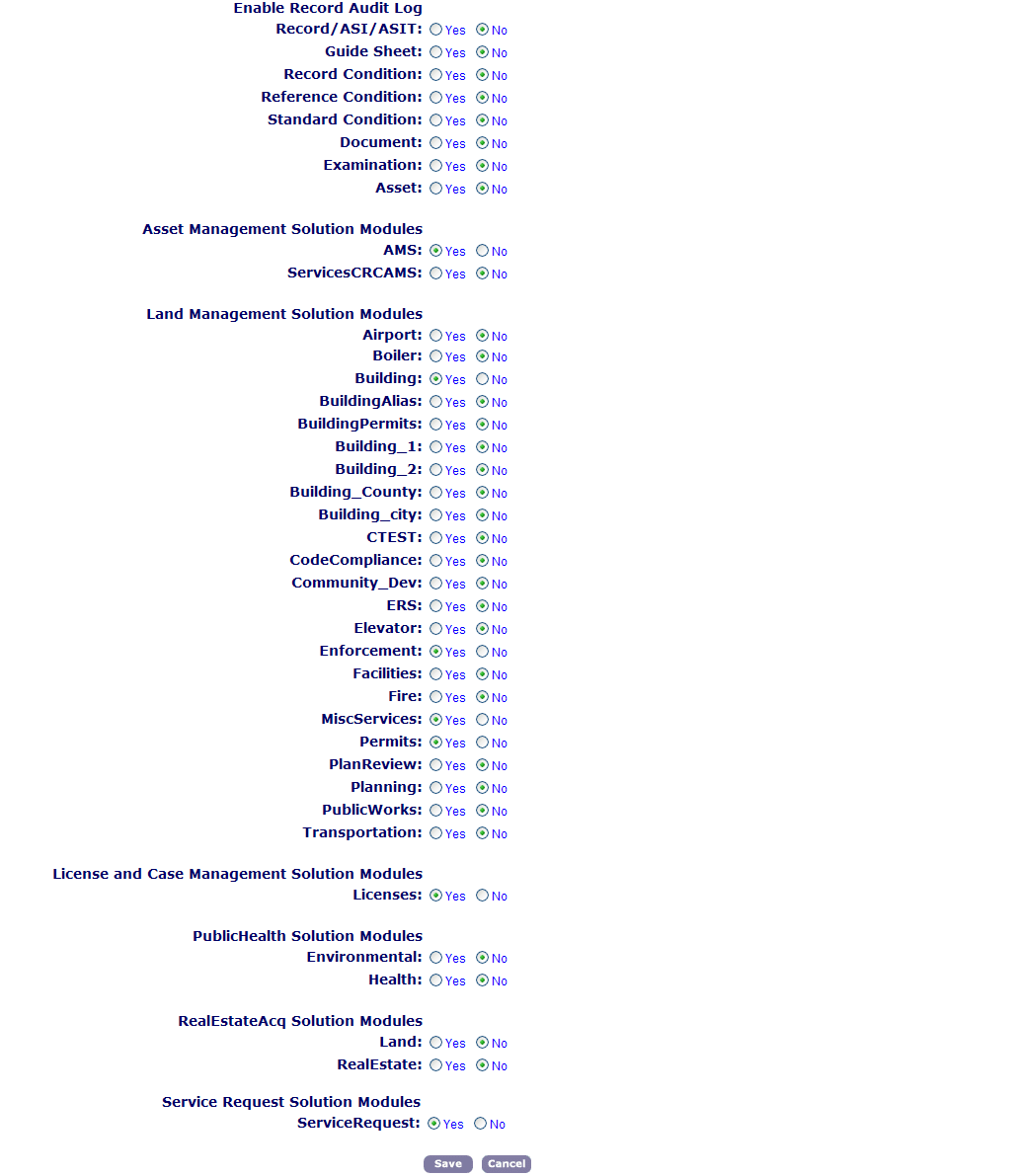
Set the APO Source Number to be the same as the other agency that you want to share information with. If you do not want an agency not to share the information this way, assign a unique APO Source Number value to it.
Repeat Steps 2 through 5 for each agency that you want to share information.
Sharing Contacts
In a multiple-agency environment, you can share contacts across agencies. When an agency user adds or updates a contact from the main agency or the sub-agency, Civic Platform can synchronize contact information across all agencies in the multiple-agency environment. The shared contact information includes basic contact information, contact template data, contact addresses, contact aliases, contact relationships, and contact association with public users.
You must associate contact templates with contact types. If agencies associate different contact templates for the same contact type, only the template fields with the same field labels synchronize between the agencies. For example, Main Agency, Sub-Agency 1, and Sub-Agency 2 have defined the template fields for the contact type “Applicant” as shown in the Table 1. When you add an applicant from Main Agency, the applicant’s information including the template fields is available in both sub-agencies. However, Sub-Agency 2 does not display the applicant’s ethnicity. Similarly, when you add an applicant from Sub-Agency 2, the applicant is available in both Main Agency and Sub-Agency 1 but those two agencies do not have the applicant’s ethnicity information.
| Main Agency | Sub-Agency 1 | Sub-Agency 2 |
|---|---|---|
| Gender | Gender | Gender |
| Language | Language | Language |
| Ethnicity | Ethnicity |
The sharing contacts feature requires Standard Choice configuration. Each agency must configure the Standard Choice CONTACT_ACROSS_AGENCIES in the same way to specify which agencies share contacts. For complete information on how to configure a Standard Choice, refer to the Accela Civic Platform Configuration Reference.