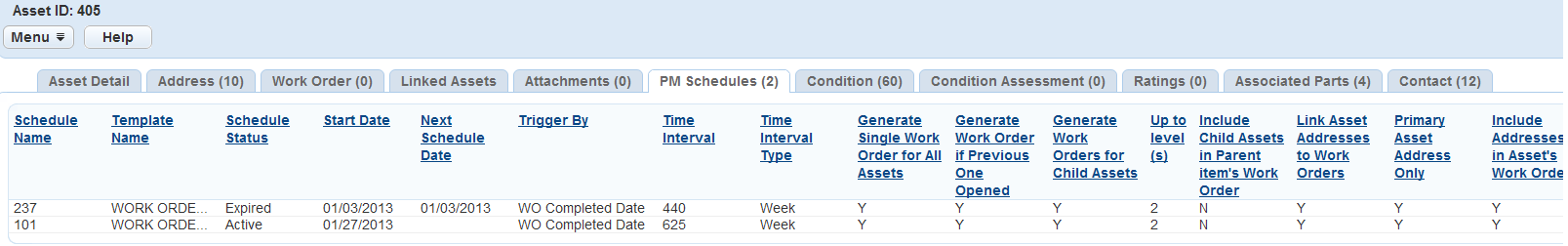Tracking Last Maintenance Task
You can view the maintenance tasks scheduled for a specific asset as needed. For example, you might need to find out when the last maintenance task occurred for an asset,
To view PM schedules for an asset
Navigate to the Assets portlet. Use Search to locate the asset you want to work with. See Using the Search Features for information about conducting a search.
Civic Platform displays a list of all of the assets.
Click the Asset ID for the asset you want to update.
Civic Platform displays the asset details on the record tabs.

Click the PM Schedule tab.
Civic Platform displays a list of PM Schedules for the selected asset including the last maintenance task.