Creating a New Set
You can group together multiple records, related records, parcels, addresses, or licensed professionals to create a new set.
To create a new set in the Set portlet
Navigate to the Set portlet.
Civic Platform displays the Set portlet.
Click the tab in which you want to create a set. For example, click the Records tab to create a record set or the Parcel tab to create a parcel set.
Click New.
Civic Platform displays the Set ID form in the portlet.
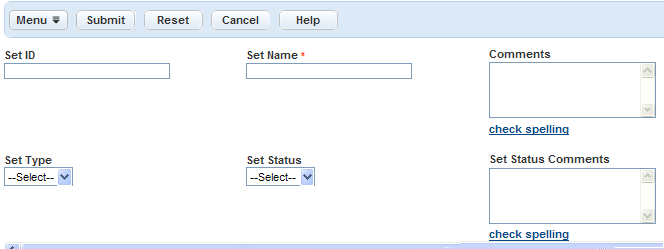
Complete the fields with available data.
Click Submit.
Civic Platform creates the set.
If you want to add set members to the set, see Adding Set Members to a Set.