View Parameters
Parameters are input/output definitions used within scripts in Civic Platform. Accela staff defines and specifies these parameters. Viewing parameters enables you to understand which parameters to include when writing scripts.
Note: Do not edit or add parameters. Only modify parameters with the express permission of, and
under the direction of, Accela Services personnel.
|
To view parameters
- Go to .
- On the Event Manager Administration page, click Parameters.

- On the Parameters page, enter part or all of the name of the parameter to find.

- Click Submit.
- On the Event Administration - Parameter List page, click the red dot by the parameter to
view.
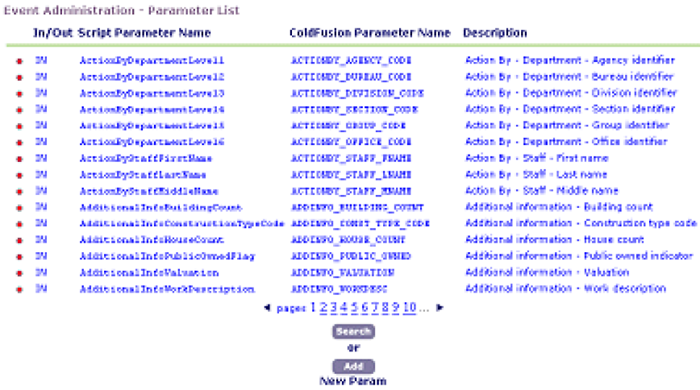
- Review the information on the Event Administration - Update an existing parameter
page.
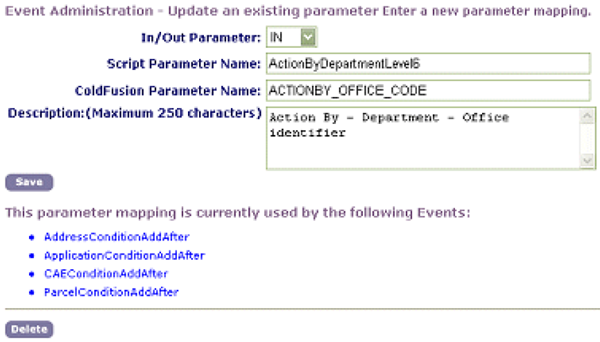
In/Out Parameter Specifies whether the parameter is for input or output. Script Parameter Name Descriptive name for the parameter. ColdFusion Parameter Name Internal ColdFusion name for the parameter. Description Description of the parameter.