Holding PM Schedules
Civic Platform enables agencies to put a PM schedule task on hold as needed. For example, if a preventative maintenance task occurs seasonally, an agency can put a hold on that task for the time period when the maintenance task does not occur.
To put a hold on a PM schedule
Navigate to the PM Schedule portlet and use Search to locate and open the schedule you want to work with. See Searching for a PM Schedule for more information.
Civic Platform displays the PM schedule details.
Click the Hold Event tab.
Civic Platform displays the hold events for the selected PM schedule.
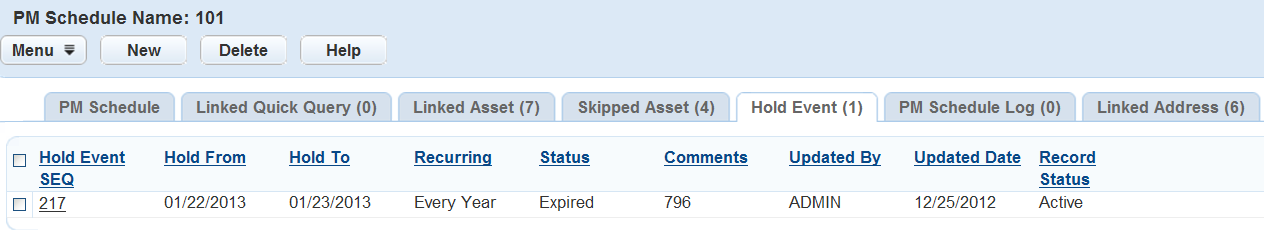
Click New.
Civic Platform displays the details for the hold event.
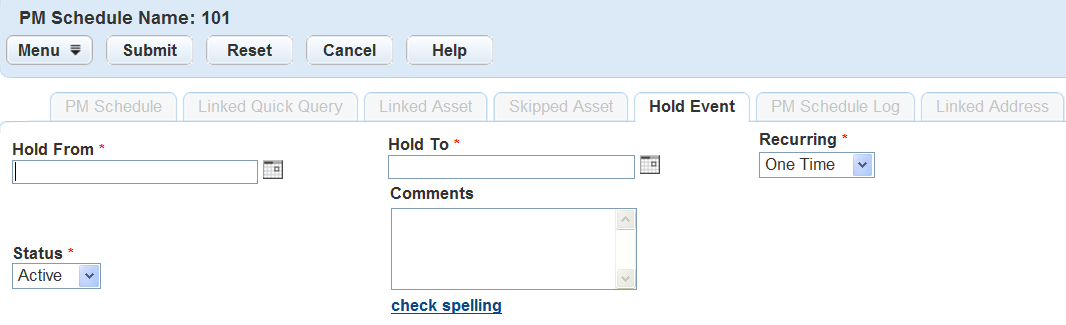
Enter the Hold From and Hold To dates to indicate when the PM schedule should not execute.
Select an option from the Recurring drop-down list to indicate if this event is a one time event or an annual event.
Click Submit.
Civic Platform creates the hold event and then updates the list of hold events for the PM schedule.