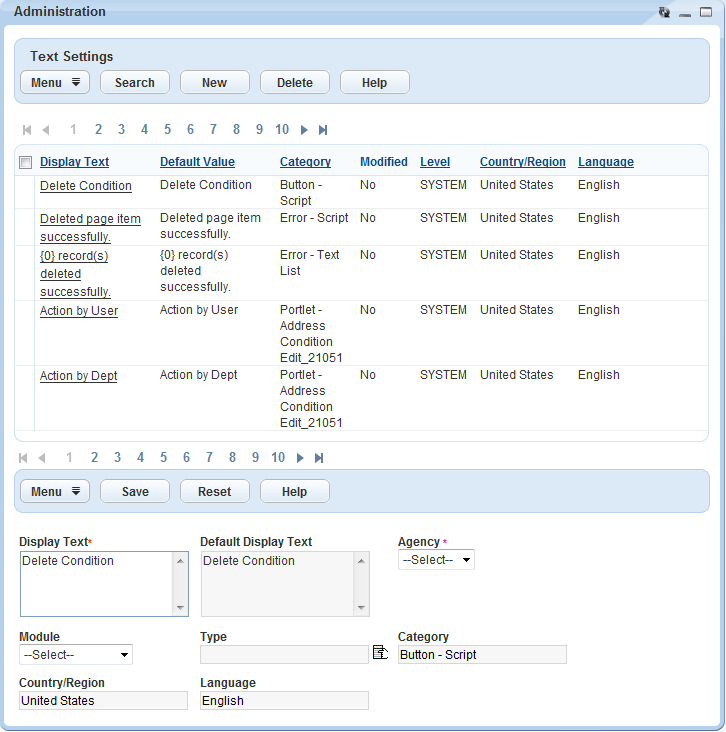Understanding General Interface Settings
Civic Platform provides two user interface settings (style sheets) that control the color of all portlets in an application (General Interface Options).
Figure: General Interface Options
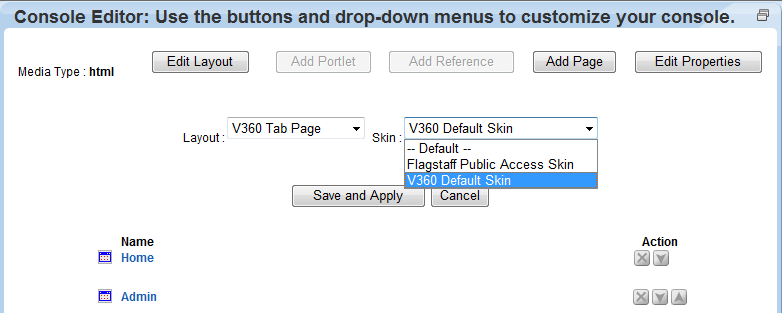
Another interface setting lets you customize certain text that appears throughout the interface to be more consistent with the terminology that your agency uses (Text Settings).
Figure: Text Settings