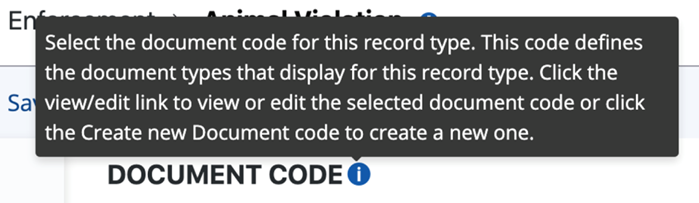Working with Record Types
You can perform various tasks within the record type lists of a module. This section describes those tasks including searching, filtering, and enabling record types. This section also provides instructions on how to access online help.
Topics
Searching for Record Types
You can search for a record type by name. The record type search for each module returns results instantly when you enter any partial search criteria into the search window. For example, if you start typing a word that begins with the letter Co, Civic Platform returns all record types with a name beginning with Co.
To search for a record type
Access the Record Type Administration (Accessing Record Type Administration).
Expand the module to reveal the associated record types.
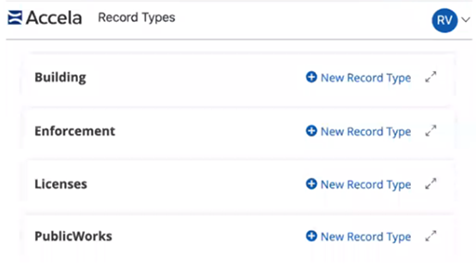
Each column has the ability to sort in ascending and descending order.
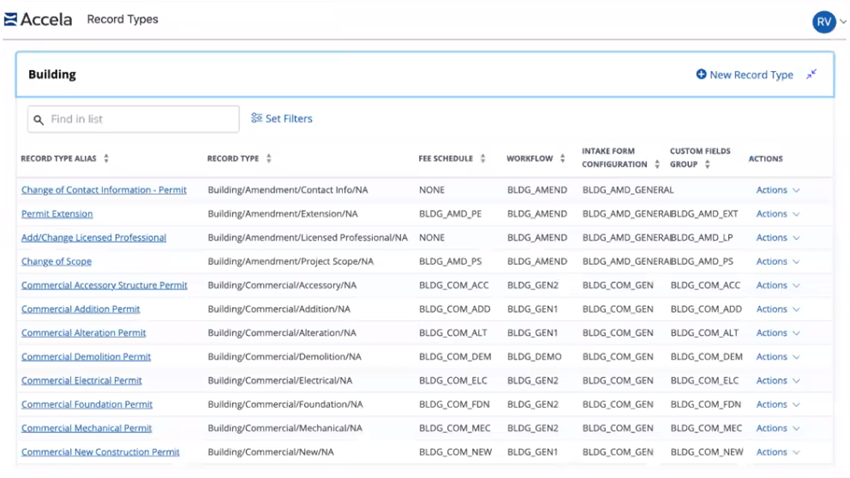
Civic Platform supports quick search for record type aliases. Begin typing your search criteria in the search window. For example, OCC.

Filtering a Record Type List
You can filter record types to easily view record types on the Record Type Administration portlet.
To filter the record types list
Access the Record Type Administration (Accessing Record Type Administration).
Expand any module to reveal the associated record types.
Click Set Filters.
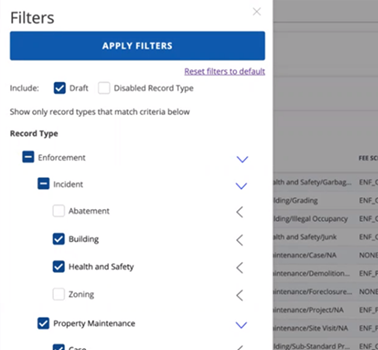
Expand the navigation tree to expose record types for each module.
Select the relevant options.
Click APPLY FILTERS.
Alternatively, click Reset filters to default to reset any previously selected options. This resets the default option to everything available for that specific module.
Enabling or Disabling Record Types
A record type that requires you to enable it for a module displays an Action button. Click the Action button in the row of the record type to display the available options.
To enable a record type
Access the Record Type Administration (Accessing Record Type Administration).
Expand the module to display the associated record types.
Locate the record type you want to enable or disable.
Click the Action button and choose one of the following:
Choose Enable from the drop-down list to enable the record type in the module.
Choose Disable from the drop-down list to disable the record type from the module.
Civic Platform enables or disables the record type for the module.
Accessing Online Help for Record Types
Access the Record Type Administration (Accessing Record Type Administration).
Click the online help button on the corner of the page to access online help.
Every section of the options now display an information icon (
 ) that, when hovered over, gives relevant descriptions on what to do for that particular area.
) that, when hovered over, gives relevant descriptions on what to do for that particular area.