Creating an Asset Condition Assessment
You can create one or more asset condition assessment records as needed to meet the requirements of your agency.
To create an asset condition assessment
Navigate to the Asset Condition Assessment portlet.
The Asset Condition Assessments list portlet displays.

Click New.
Select the Condition Assessment from the drop-down list.
Click Submit.
Civic Platform displays the Asset ID search form.
Enter search criteria as needed to locate the asset you are seeking.
Click Submit.
Civic Platform returns a list of assets meeting the search parameters.
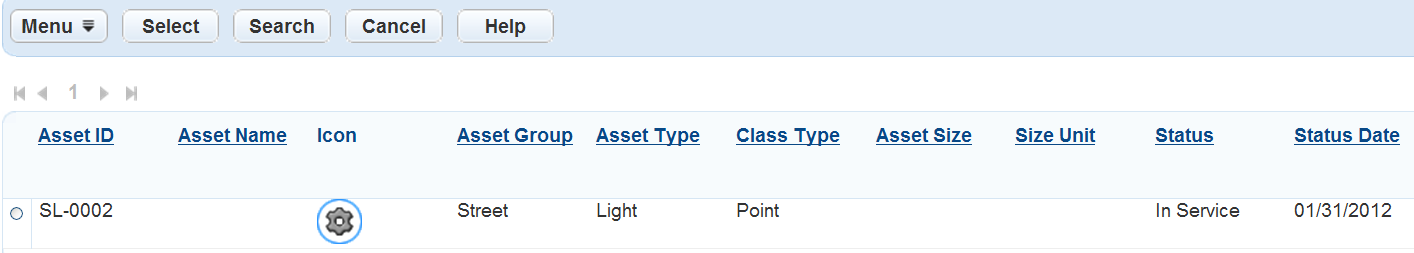
Select each asset you want to add to the condition assessment.
Click Select.
The Condition Assessment ID detail portlet displays.
Enter available data in the Asset Condition Assessment fields as needed. See Asset Condition Assessment Detail Fields for field definitions.
Click Save.
Civic Platform updates the Asset Condition Assessment detail portlet.