Loading Your License Keys
Civic Platform requires license keys to access core product functionality. Accela Customer Support provides the license key for each agency. The license key entitles the agency to a fixed number of licenses for one or more of Accela's solutions, including:
Civic Platform - Asset
Civic Platform - Land
Civic Platform - License and Case Management
Civic Platform - Service Request
Your license entitles you to a fixed number of users for each solution. You can distribute these licenses across the modules that comprise a particular solution, in any way that meets the requirements of your agency. You can assign a single named user account to use one or more modules in a solution, but not a module from another solution.
Your license can entitle you to one or more of the following add-on products that enhance core Civic Platform functionality:
Citizen Access
GIS
IVR
Mobile Office
Use Case Example
You have five users in your agency and your agency uses three modules (Building, Planning, and Enforcement) for your Land Management solution. You need five user licenses and you can assign these five user accounts to any combination of the three modules. For example, you can assign all five users to each of the modules, and you can also assign two users to the Planning module and three users to both the Building and Enforcement modules.
To load a product license
- Contact Accela Customer Support to obtain your product license key.
-
For online assistance, go to the Accela Success Community: https://accela.force.com/success.
-
For phone assistance, call (888) 7-ACCELA, extension 5, or (888) 722-2352, extension 5. Accela Customer Support representatives are available by phone Monday through Friday, 4:00 AM - 6:00 PM, Pacific Time.
-
- Access the Setup Portlet (Navigating to the Setup).
- Go to .
Civic Platform displays the License Details portlet.
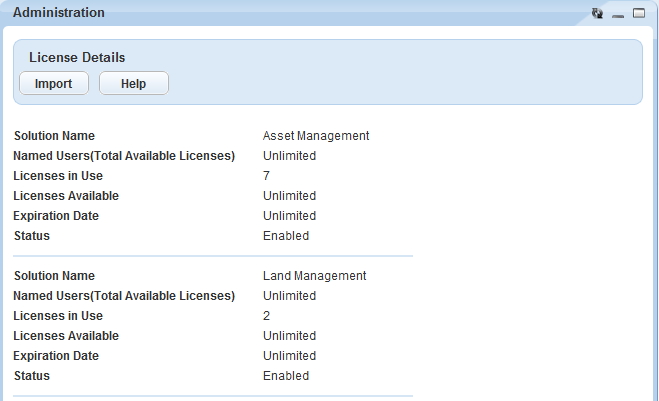
- Click Import.
- Click Browse.
- Locate and select your license key file.
- Click Submit.
- Restart the IIS server.