Skipping Assets on PM Schedules
Agencies can identify asset exceptions (skipped assets) when they link assets to a PM schedule. For example, when an agency creates an oil change PM schedule, the agency can configure the schedule to include all fleet trucks except for those trucks that are out of commission. When the maintenance schedule triggers, an oil change work order generates for all trucks in the fleet except for those trucks identified as skipped assets.
To skip an asset when a PM schedule executes
Navigate to the PM Schedule portlet and use Search to locate and open the schedule you want to work with. See Searching for a PM Schedule for more information.
Civic Platform displays the PM schedule details.
Click the Skipped Asset tab.
Civic Platform displays the assets that are skipped with the executing a PM schedule.
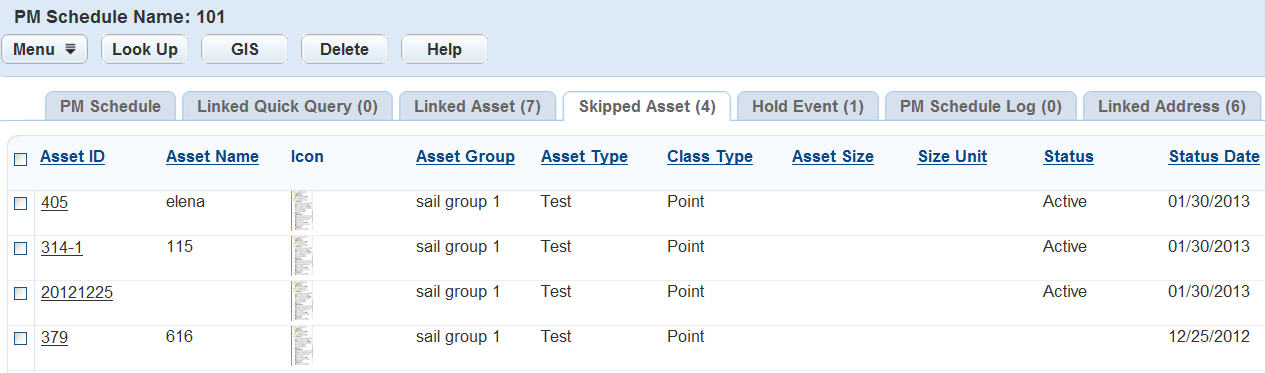
Click Lookup.
Civic Platform displays a search form.
Enter search criteria as needed to locate the asset you are searching for.
Click Submit.
Civic Platform displays the assets that match your search parameters.
Select the assets you want to skip.
Click Select.
Civic Platform displays the updated skipped asset list portlet.