Configuring the Spell Checker and Agency Dictionary
You have the option to enable a spell checker utility for scrolling text fields in both Civic Platform and Citizen Access. The spell checker allows the user to identify and correct the spelling of any text that the user enters. For example, an inspector can check the spelling of the comments he enters when resulting an inspection as illustrated in Figure 1
Figure: Inspection Result Comment with Spell Checker

Figure: Citizen Access License Request Comment with Spell Checker

Civic Platform uses a standard dictionary for all spell checking. In addition, agencies can create custom dictionaries to incorporate industry- and agency-specific nomenclature. You can then make the custom dictionary available to users in Civic Platform, Citizen Access, and Mobile Office. When there is a custom dictionary available, Civic Platform uses both the standard dictionary and the custom dictionary for checking spelling. See Creating Custom Dictionaries for Your Agency.
Note:
Civic Platform supports custom dictionaries for the English language only. |
To enable spell checking
Access the Standard Choices Search form. (See “Editing Standard Choices in the Setup Admin” in the Civic Platform Configuration Reference).
Use the search utility to locate either or both of the following standard choices:
ACA_SPELL_CHECKER_ENABLED (use to enable spell checking in Citizen Access).
SPELL_CHECKER_ENABLED (use to enable spell checking in Civic Platform and Mobile Office).
Enable either or both of the spell checker standard choices to set up the spell checker.
Creating Custom Dictionaries for Your Agency
Administrators can create custom dictionaries at an agency level. A Custom Dictionary portlet is available to review and manage custom dictionary entries. It is accessible in the Setup portlet in the Agency Profile menu. You must enable FID 0354-Custom Dictionary to configure the Custom Dictionary portlet.
When there is a custom dictionary available, Civic Platform uses both the standard dictionary and the custom dictionary when checking spelling.
Note:
Civic Platform supports custom dictionaries for the English language only. |
After you configure a custom dictionary, and you sync it with Mobile Office, users must restart Mobile Office for the changes to take effect.
Searching for an Existing Custom Dictionary Entry
If you need to modify or remove a dictionary entry, you can search for existing words in your custom dictionary.
To search for an existing custom dictionary word
Access the Setup portlet.
Select Dictionary from the Agency Profile menu.
A dictionary administration portlet displays.
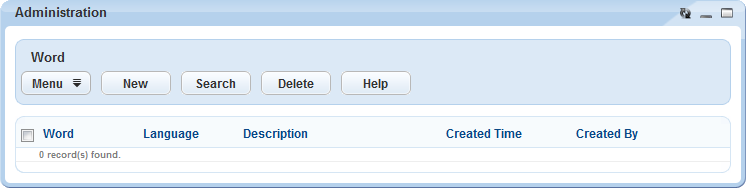
Click Search.
The Search form displays.
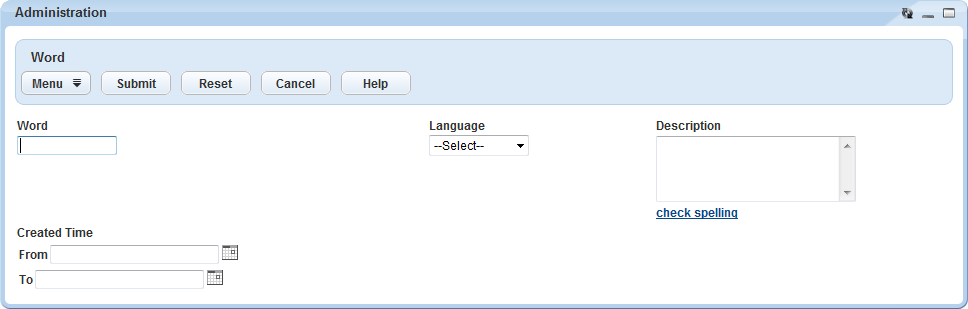
Enter search criteria as needed, then click Submit.
The search results display.
Adding a Custom Dictionary Entry
You can add as many words to your custom dictionary as you need.
To add a new word to the custom dictionary
Access the Setup portlet.
Select Dictionary from the Agency Profile menu.
A dictionary administration portlet displays.
Click New.
A Custom Entry form displays.

Complete the fields as described.
Word Enter the word you want to add to the custom dictionary as you want it to appear (for example, enter the word in title case or in uppercase). If you enter a word that already exists in the standard dictionary but your entry is in a different case, Civic Platform presents both options to the user in the Suggested list. Description Optional: Enter a brief description of the word in this field. Click Submit.
Civic Platform adds the new entry to the custom dictionary in Civic Platform, Citizen Access, and Mobile Office.
Deleting an Entry
You can delete words from your custom dictionary as needed.
To delete a word from your custom dictionary
Launch the Custom Dictionary portlet.
Use the search functionality to locate the term you want to delete. (see Searching for an Existing Custom Dictionary Entry).
Click Delete.
Civic Platform deletes the term.