Creating a PM Schedule
Preventative maintenance (PM) schedules are scheduled tasks that an agency requires for some assets to keep them in good working condition. Agencies can schedule preventative maintenance using both time and usage intervals.
To create a PM schedule
Navigate to the PM Schedule portlet.
Civic Platform displays the PM schedule list portlet.
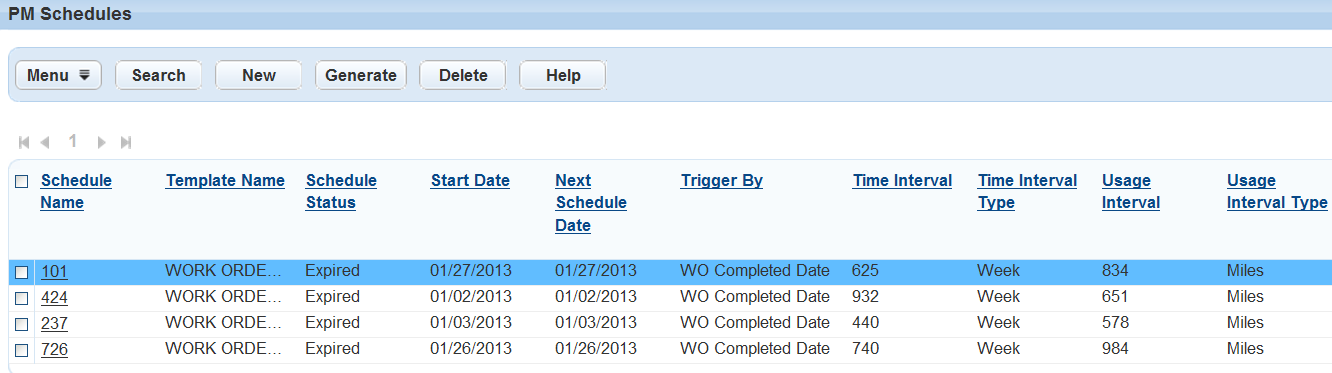
Click New.
Civic Platform displays the PM schedule form.

Complete the fields with available data, taking care to populate required fields (marked with a red asterisk). See Preventative Maintenance Schedule Fields for a list of fields and field definitions.
Click Save.
Civic Platform creates the PM schedule and updates the PM schedule list.