Managing Citations
The ability to create citations in Civic Platform enables you to keep track of offenses, violators, enforcement officers, dates, and other information relevant to the violations that require citations.
Note:
It is good practice to use the same citation number for both the citations recorded in Civic Platform and the corresponding official citation documents. |
Topics
Adding, Editing, and Deleting Citations
After you add a citation, you can add defendants and violations as appropriate. For information, see Managing Defendants and Managing Violations.
Open the Enforcement portlet and locate the case record you want to modify.
Click the Citations tab.
Civic Platform displays the citation summary and citations associated with the case.
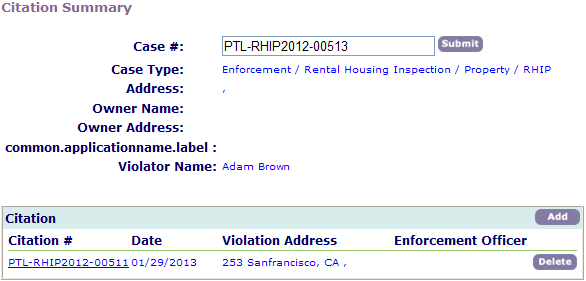
Do one of the following:
To add a new citation:
Click Add.
Civic Platform displays the citation form.
Complete the fields with available data (see Citation Fields for field definitions).
Click Submit.
To edit a citation:
Click the Citation #link that you want to edit.
Click Edit and modify the fields as needed.
Click Save.
To delete a citation:
Click Delete next to the citation you want to delete.
Managing Defendants
Defendants are individuals that are scheduled to appear in court regarding a citation. Civic Platform stores a defendant’s contact information and court information along with the citation data for reference.
Adding, Editing, and Deleting Defendants
A citation issued to an individual may require that the individual appear in court. These individuals are referred to as defendants. You can use Civic Platform to add them to the citation. To add a defendant to a citation you open the initial case or complaint and then select the applicable citation.
Open the Enforcement portlet and locate the case record you want to modify.
Click the Citations tab.
Civic Platform displays the citation summary and citations associated with the case.
Click the Citation # link of the citation you want to work with.
Do one of the following:
Add a defendant
In the Defendant section, click Add.
Civic Platform displays the Defendant—New window.
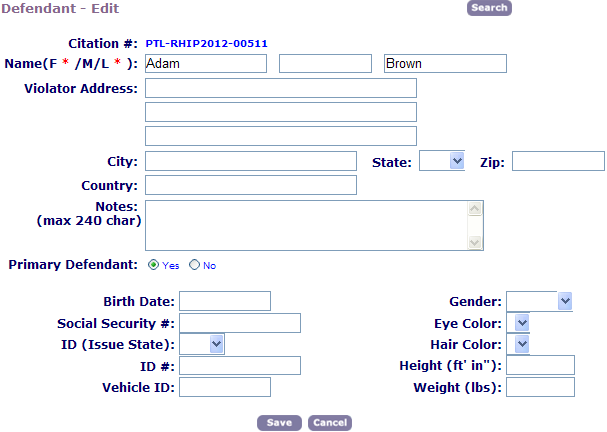
Complete the form with available data (see Citation Defendant Fields for field definitions).
Click Save.
Civic Platform adds the defendant to the citation.
Edit defendant data
Click the link to the defendant you want to edit.
Civic Platform displays the defendant details.
Modify the fields as needed.
Click Save.
Civic Platform saves the defendant details.
Delete a defendant
Click Delete next to the defendant you want to delete.
Civic Platform deletes the defendant from the citation.
Managing Violations
Your agency administrator set up violations. When you apply a violation to a citation, you can choose from a list of standard violation codes.
Adding a Violation to a Citation
You can add violations that occur in reference to a citation, to the citation record.
To add a violation to a citation
Open the Enforcement portlet and locate the case record you want to modify.
Click the Citations tab.
Civic Platform displays the citation summary and citations associated with the case.
Click the Citation # link for the desired citation.
Civic Platform displays the citation details.
In the Violation section, click Add.
Civic Platform displays the Violation—Add form.
Select the applicable violation code from the Violation Codes drop-down list.
Click Save.