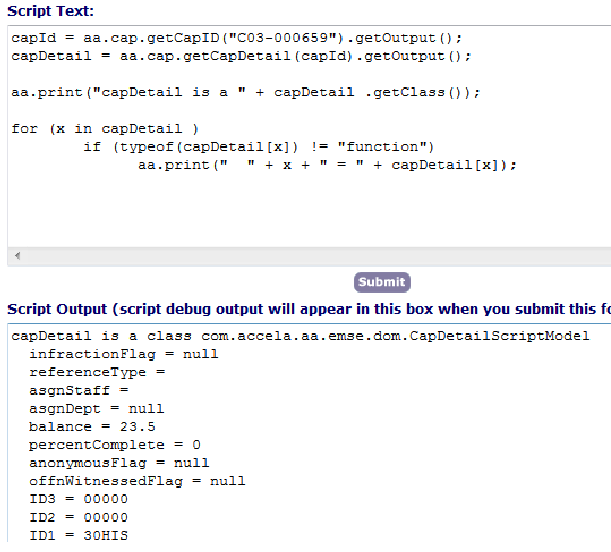Exploring an Object
When working with an object while writing scripts you can reference the Javadocs documentation (http://community.accela.com/p/doc_interfaces.aspx) to explore the class it belongs to including its properties and methods. Use the getClass() function to determine the class from which EMSE instantiated an object.
You can use Script Test to create an object and use a for loop to explore the methods and properties available to the object (Show all methods of an object and Show all properties and their values for an object).
Figure: Show all methods of an object
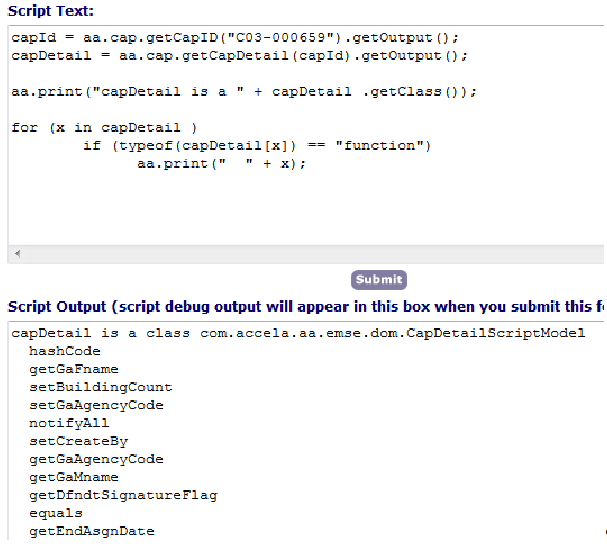
Figure: Show all properties and their values for an object