Creating Record Type Filters
Civic Platform uses record type filters to show back-office users a filtered list of record types they can select from when creating records and performing other transactions which require them to select a record type. A record type filter shows a shorter and relevant list of record types which makes it easier for users to select record types.
An administrator can create record type filters for the various modules used by the agency, and for the various record transactions.
To create a record type filter
Go to Civic Platform Administration > Application > Record Type Filters.
On the Module dropdown list, select the module you want to add the record type filter to.
On the Action dropdown list, select the action with which the record type filter will be used. Choose one of the following:
-
Create an Application - The record type filter will be used in the record type selection list when a back-office or Citizen Access user creates a record (or application)
-
Amend an Application - The record type filter will be used in the record type selection list when a Citizen Access user creates a record amendment.
-
Amend a Contact - The record type filter will be used in the record type selection list when an authorized agent amends a contact in Citizen Access Account Management.
-
Create a Hunting License - The record type filter will be used in the record type selection list when an authorized agent creates a hunting license in Citizen Access.
-
Click New.
Enter the record type Filter Name.
-
Optionally enter the Order in which the record type filter will appear in the record type selection list.
Click Select to open the list of record types to include in the filter.
-
Mark the record types to be included in the filter.
-
Click Submit to finish selecting the record types.
The following diagram illustrates the summary of steps:
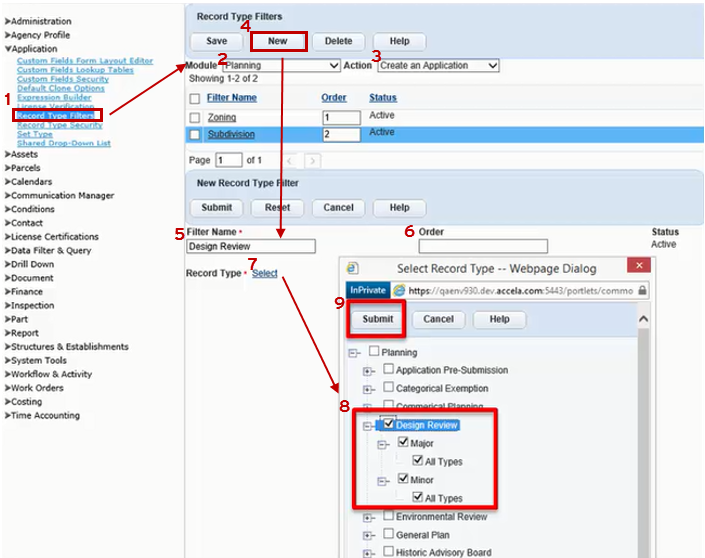
The following diagram shows the new sample record type filter, Design
Review, and the record types included in the new filter:
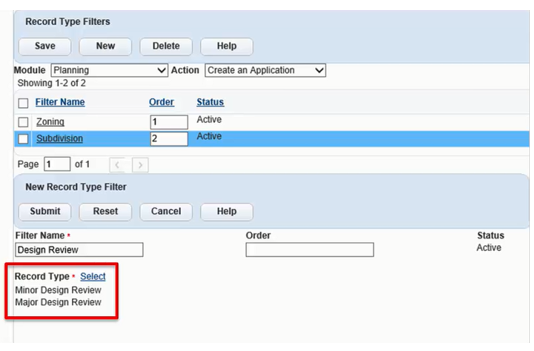
The following diagram shows the list of record type filters for the Planning module and Create an Application action, which includes the newly created Design Review filter:

The following shows the record type selection window that is displayed when a back-office user creates a record. Note that the list of record types for the Planning module includes the new Design Review filter and its record types:
