View a Production Release Version
Each official production release provides a definition of the functions that Civic Platform includes and supports. This function is for reference only; do not attempt to change any information without direction from Accela Services personnel. Changing this information can prevent Civic Platform from functioning properly.
To view a production release version:
- Select .
- On the AA Release - Search page, enter your Agency in the Agency
Code field.
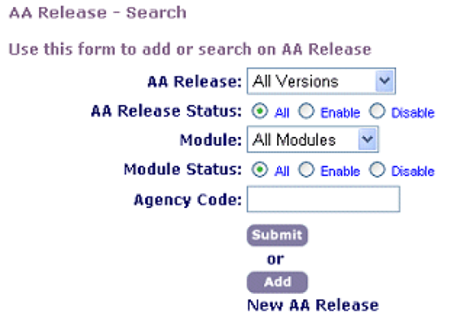
- Click Submit.
- On the AA Release Version - Browse page, click the link for the version you
want to view.
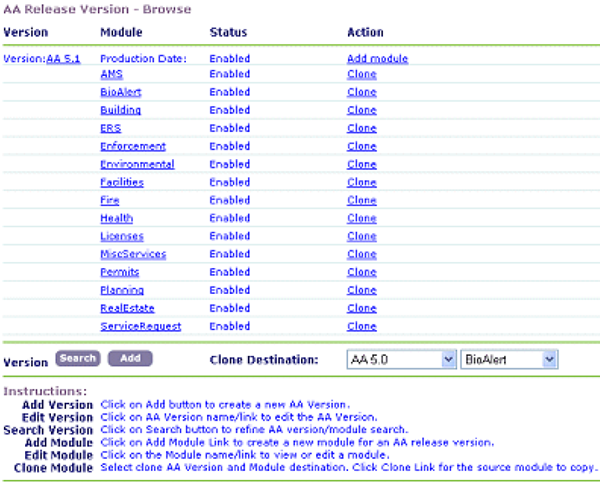
- On the AA Release Version - Edit page, review the fields.

AA Release Version The release number of the current version. Description Displays a longer description of the version. Production Date Displays the production date. Is Default Defines whether the version is the default release (usually the latest version). Status Defines whether the release version is visible on the Agency Profile page. - Click Save.