Accela GIS Agency Administration
Accela GIS agency administration is made easier by allowing administrators to centrally define map profiles that can be shared across product integrations and user groups, as illustrated by the following diagram:
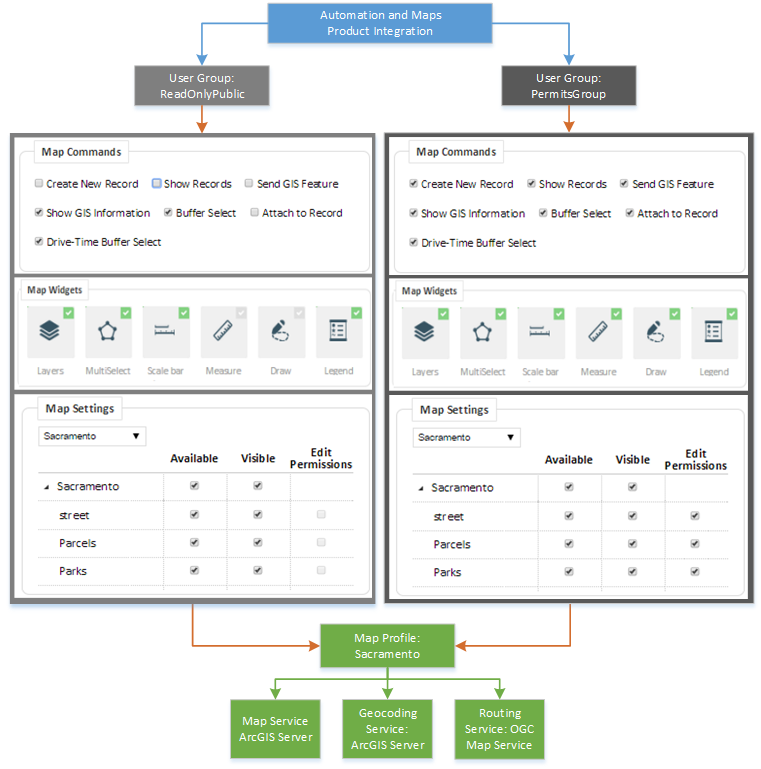
In the preceding diagram, an Automation product integration configuration has two user groups: a read-only group (“ReadOnlyPublic”) and another group who submits permit applications (“PermitGroup”). The ReadOnlyPublic group shows restricted settings and the PermitGroup shows more enabled settings. Although the two groups have different user settings, they both share the same map profile (“Sacramento”). The Sacramento map profile is defined only once, with its set of map and geocoding services. The agency administrator simply needs to assign the same map profile to the two user groups. This configuration makes the same Sacramento map layers available and visible to both user groups, with browse-only capability to one group, and editing and transactional record capabilities to another group.
The following diagram shows a sample Home page for an agency administrator:
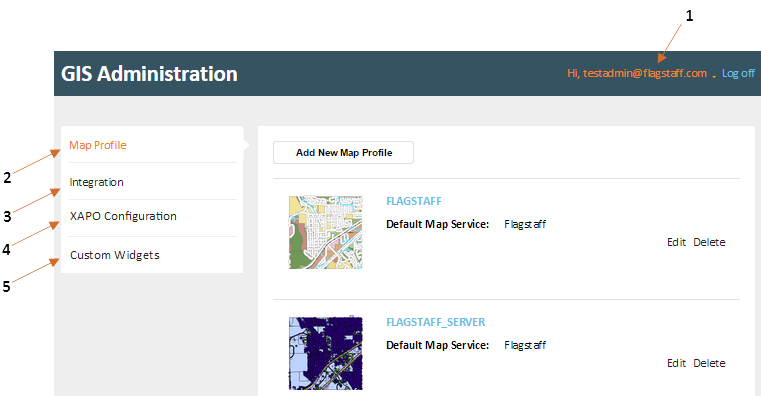
On the Home page, an agency administrator can:
1: Edit the profile or change the password.
|
Note:
A user can self-register and create an agency administration account on the GIS Admin login page. |
2: Add, edit, and delete map profiles.
3: Add, edit, and delete product integrations.
4: Configure XAPO settings and mappings between Accela GIS and the external map service.
5: Deploy custom widgets.