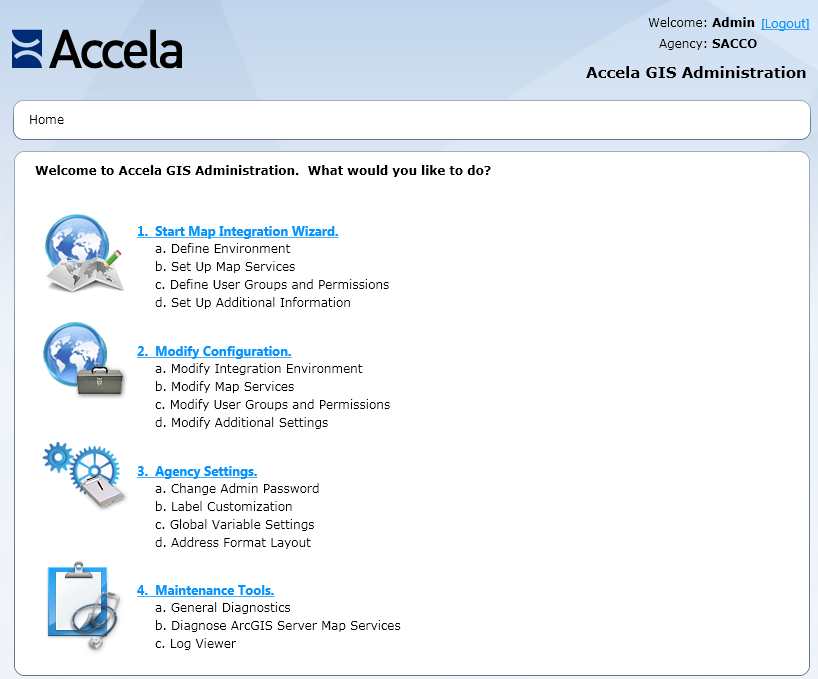Logging in to the Accela Silverlight GIS Administration Site
To access the Accela Silverlight GIS Administration site, you must first log in with your user name and password. Maintain site security by keeping your password confidential.
The administration site URL is: http://agisservername/virtualroot/admin/, where agisservername represents the name or IP:Port of your IIS Web server where you installed Accela Silverlight GIS, and virtualroot represents the virtual root that you entered for the Accela Silverlight GIS web application, such as agis.
If your IIS Web server is using the default port, you do not need to include it in the URL. For example, if your IIS Web server is using the default port, your agency’s Accela Silverlight GIS Administration site URL might be http://agisbridgeview/agis/admin/.
If your IIS Web server is not using the default port, you need to include the port in the URL. In this example, your agency’s Accela Silverlight GIS Administration site URL might be http://agisbridgeview:6080/agis/admin/.
Note:
You must install Silverlight to access the Accela Silverlight GIS Administration site and the Accela Silverlight GIS map viewer. If you attempt to access the Accela Silverlight GIS Administration site or the Accela Silverlight GIS map viewer without first installing Silverlight, a message appears, prompting you to download and install Silverlight. |
To log in to the Accela Silverlight GIS Administration site
Open your browser.
Enter the URL for the Accela administration site in the Address bar of your browser.
Accela Silverlight GIS displays the administration site Login page.
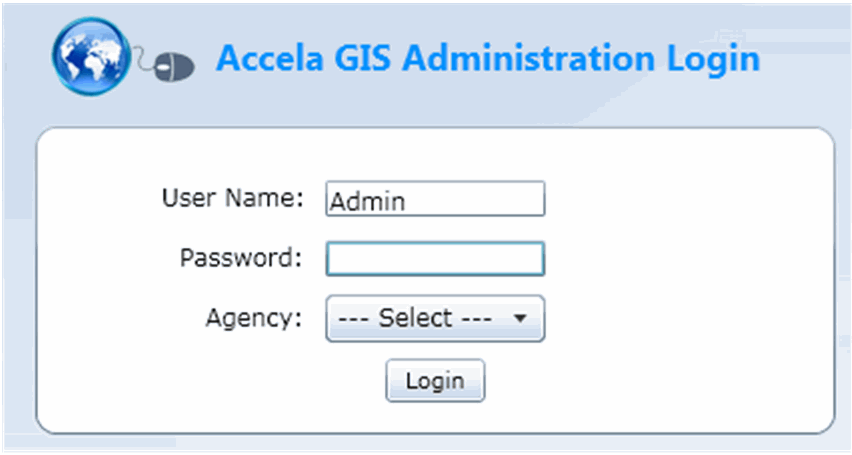
Complete the following fields:
User Name By default, the user name that populates this field is Admin. Accela Silverlight GIS supports one administrative user per agency. Password The first time you log in to the Accela Silverlight GIS Administration site, enter “admin” as the password. After you log in for the first time, change the password. Agency Select your agency’s name from the drop-down list. If you do not know your agency’s name, contact your Accela Implementation team representative.
Click the Login button.
Accela Silverlight GIS displays the administration site home page.