The Accela GIS Administration Site
The Accela GIS Administration (“GIS Admin”) site supports the configuration and administration of Accela GIS which is the JavaScript version of the Civic Platform map viewer. Use the GIS Admin site to manage administrators, GIS service configurations, product integrations, user group settings, and other administrative functions related to the tool.
To log into GIS Admin, go to:
http://<hostname>/agis/admin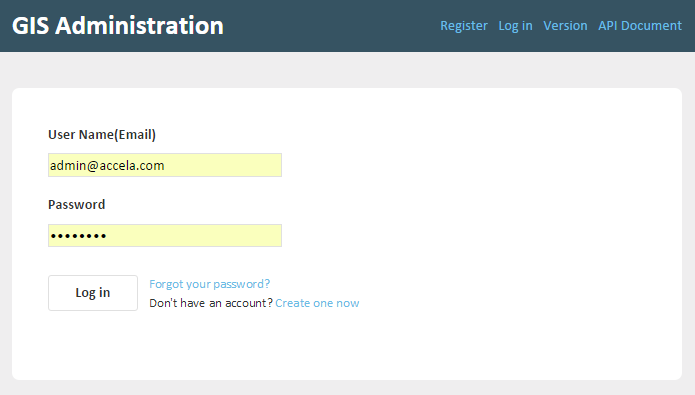
- A system administrator can login and access all agencies' Accela GIS configurations. The system administration username and password is set during the Accela GIS installation.
- An agency administrator can login and access only the agency's Accela GIS configuration.
- A new user can register as an agency administrator.
- An administrator can view the Accela GIS version information.
- An administrator or developer can view the Accela GIS developer documentation.
Using AA Admin Credentials to Log In to an Agency
The Accela GIS (AGIS) JavaScript Administration site uses the admin user's login credentials on Civic Platform for agency administration. Before you can log into an agency using the admin user's credentials, you will first need to set up the admin account for agency administration.
To set up the admin account for agency administration
- Enable FID
0243-GIS Service - 6.4.0for the AA user for the group of the user's default module. - Clear the cache.
To log into an agency
- Enter the username and password for the AA account for which you enabled agency administration.
- Select the agency from the dropdown list.