Navigating the Accela Silverlight GIS Administration Site
This topic explains how to access the Accela Silverlight GIS Administration site URL. When you access the site, you can log in and create an integration environment or modify agency settings. When you complete a session or leave your computer, you can log out. Accela Silverlight GIS is compatible with most browsers including Internet Explorer and Firefox. See your agency administrator for more details.
If you frequently use the Accela Silverlight GIS Administration site, add the URL to your list of favorites or frequently visited sites. You might also consider setting up a link to the Accela Silverlight GIS Administration site from your agency intranet or a secured area of your agency website. Figure 1 describes the components of the Accela Silverlight GIS Administration site. The related topics describes the login and logout procedures.
Figure: Accela Silverlight GIS Administration Site
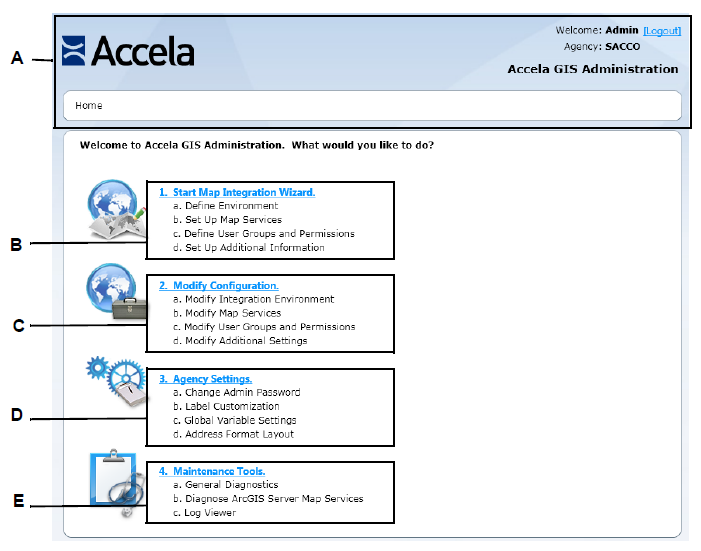
| A | Navigation Bar. This section displays the Home page link, the agency name, the user name, and the Logout link. As you navigate through the site, the Navigation bar displays breadcrumbs as a navigation aid |
| B | Map Integration Wizard. This section displays the Map Integration Wizard link and the steps required to configure Accela Silverlight GIS for your agency. Click the Start Map Integration Wizard link to define a map integration environment, set up a map service connection, define user groups and their permissions, and configure external address, parcel, and owner data and data export settings. |
| C | Modify Configuration. This section displays the Modify Configuration link and the steps required to alter existing configuration, including the map integration environment, the map service, and the user groups and their permissions. |
| D | Agency Settings. This section displays the Agency Settings link. Click this link to modify the Accela Silverlight GIS Administration site password, customize map labels, and configure global variable settings. |
| E | Maintenance Tools. This section displays the Maintenance Tools link. Click this link to run diagnostics on Accela Silverlight GIS and view the log files. |