Managing Agency Administrators
The User section of GIS Admin is used to manage agency administrators. Note that only the system administrator has access to the User section. (An agency administrator cannot see the User section.)
The User page shows two types of roles:
-
User - Indicates an agency administrator with an assigned agency. When this user logs in the GIS Admin site, the user will login the GIS Administration pages for the assigned agency.
-
Administrator - Indicates a system administrator with no assigned agency. A system administrator can manage all agencies.
The following is a sample User page:
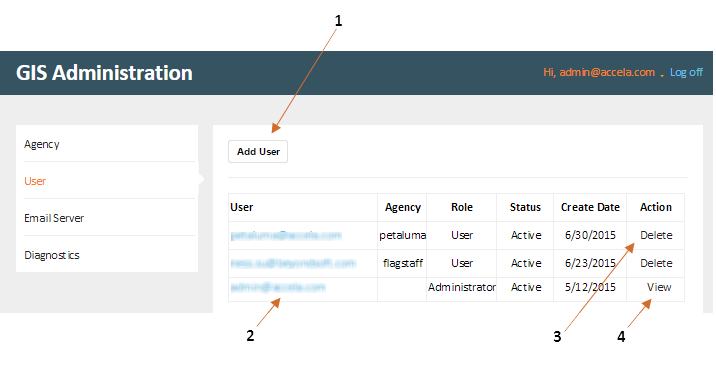
On the User page, a system administrator can:
1: Add a user. To assign the new user as an agency administrator, select Administrator as the user's role.
2: Edit an agency administrator.
3: Delete an agency administrator.
4: View the system administrator profile and change the password.