Running General Diagnostics
The General Diagnostics tool provides you with a series of diagnostic tests on the Accela Silverlight GIS server configuration and its communication with the Civic Platform application server and the ArcGIS Server. The diagnostic tests include:
Check for all common issues.
Check if the Accela Silverlight GIS server can connect to the ArcGIS Server.
Check if the Accela Silverlight GIS server can retrieve all the defined map services from the ArcGIS Server.
Check if the geometry service is running properly.
Check if the Accela Silverlight GIS server can connect to the Civic Platform application server.
Check if the Accela Silverlight GIS server can send GovXML requests and receive responses.
To run general diagnostics
If necessary, log in to the Accela Silverlight GIS Administration site.
The Accela Silverlight GIS Administration site displays the Administration home page.
Click the Maintenance Tools link.
The Accela Silverlight GIS Administration site displays the Maintenance Tools page.
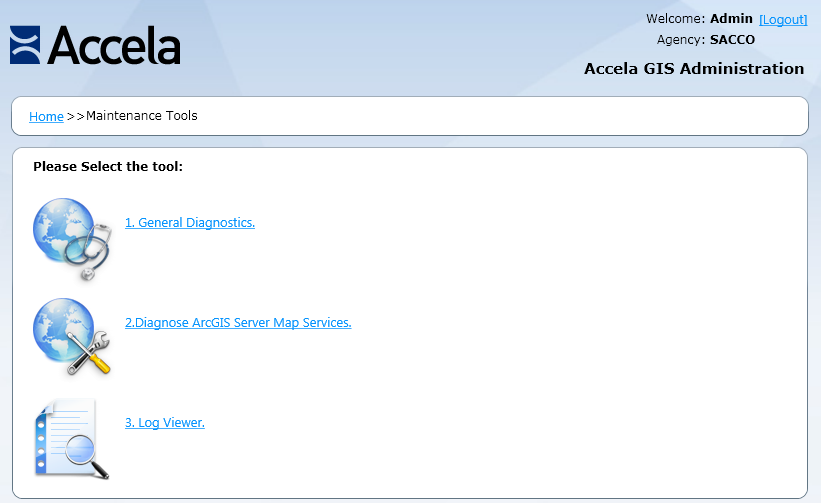
Click the General Diagnostics link.
The Accela Silverlight GIS Administration site displays the General Diagnostics page.
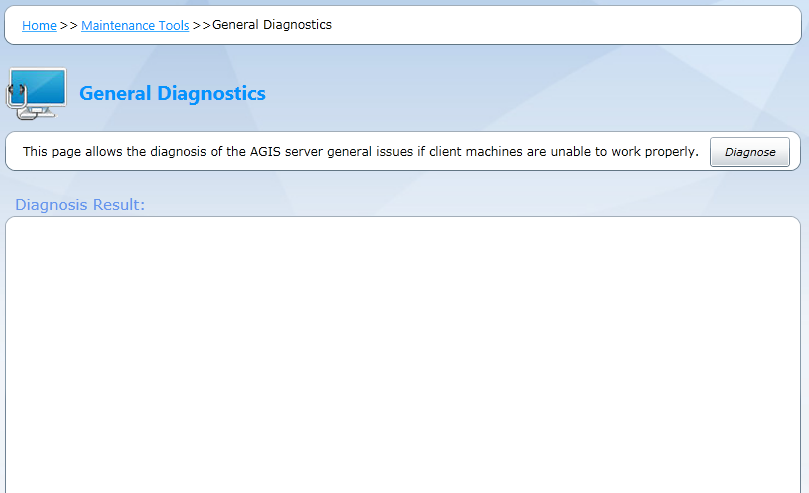
Click the Diagnose button.
The Accela Silverlight GIS Administration site runs diagnostic tests and then displays the results in the Diagnosis Result field.